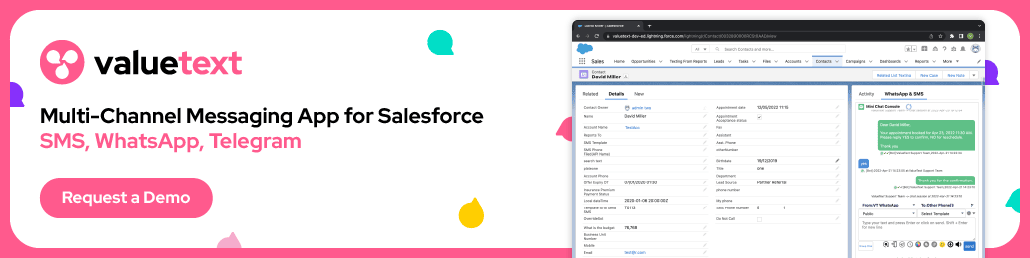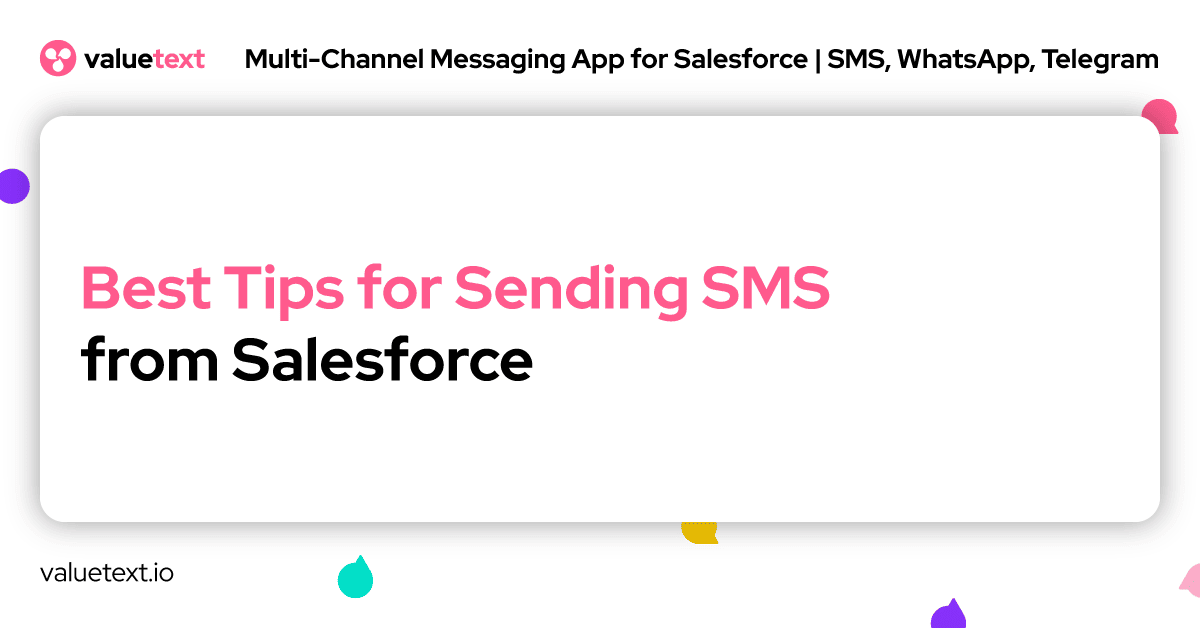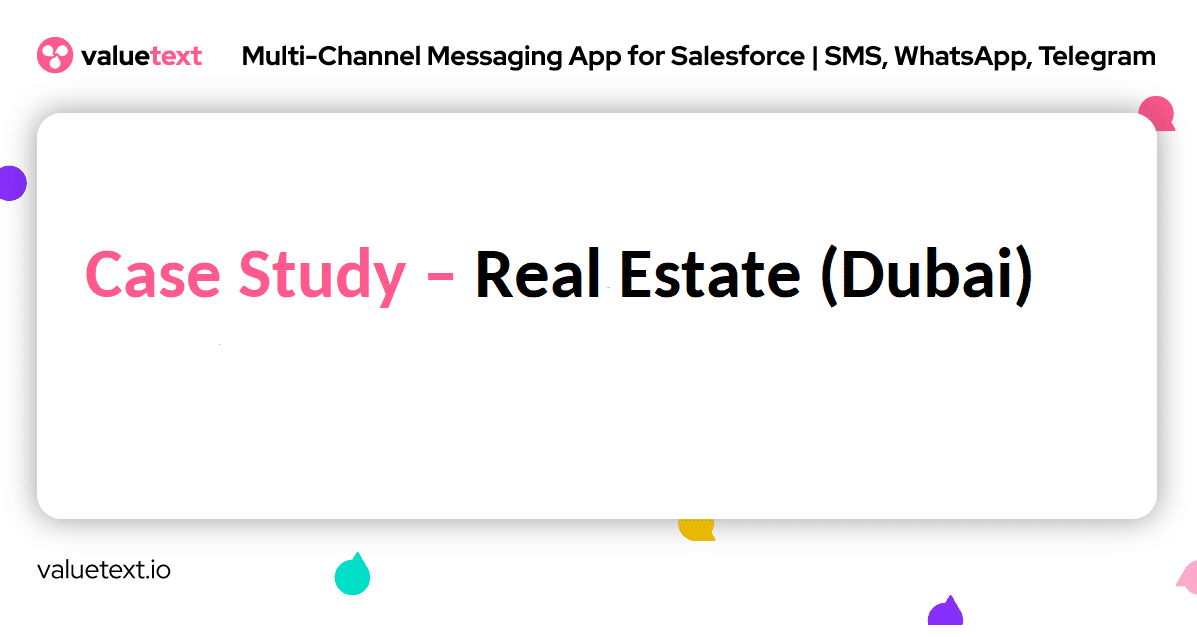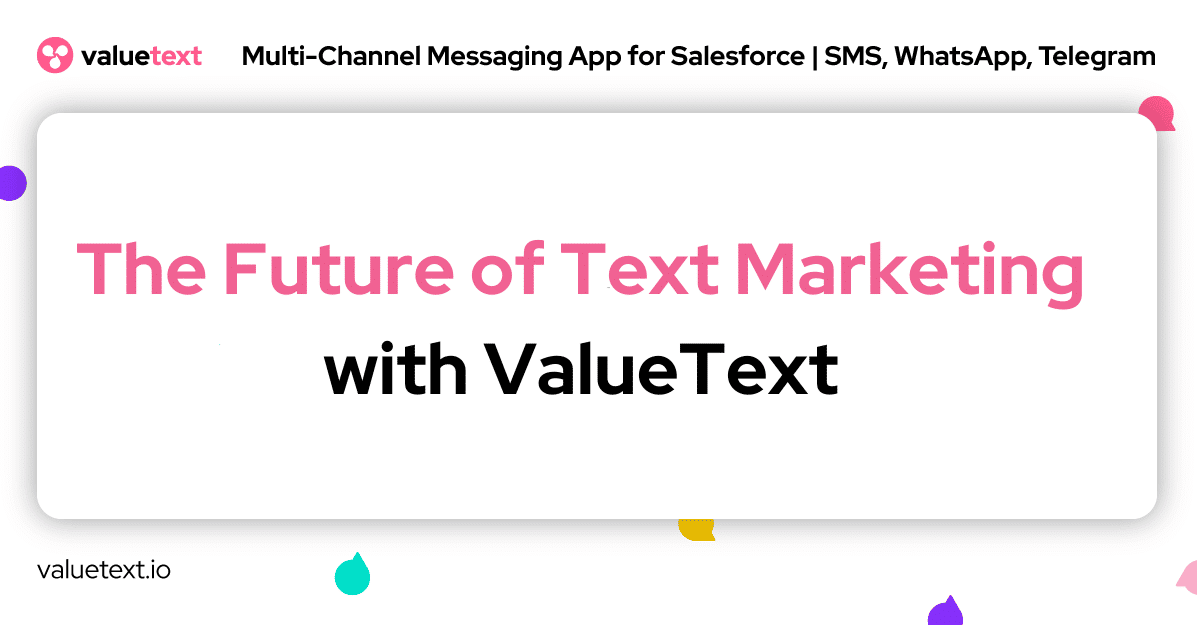15 Nov
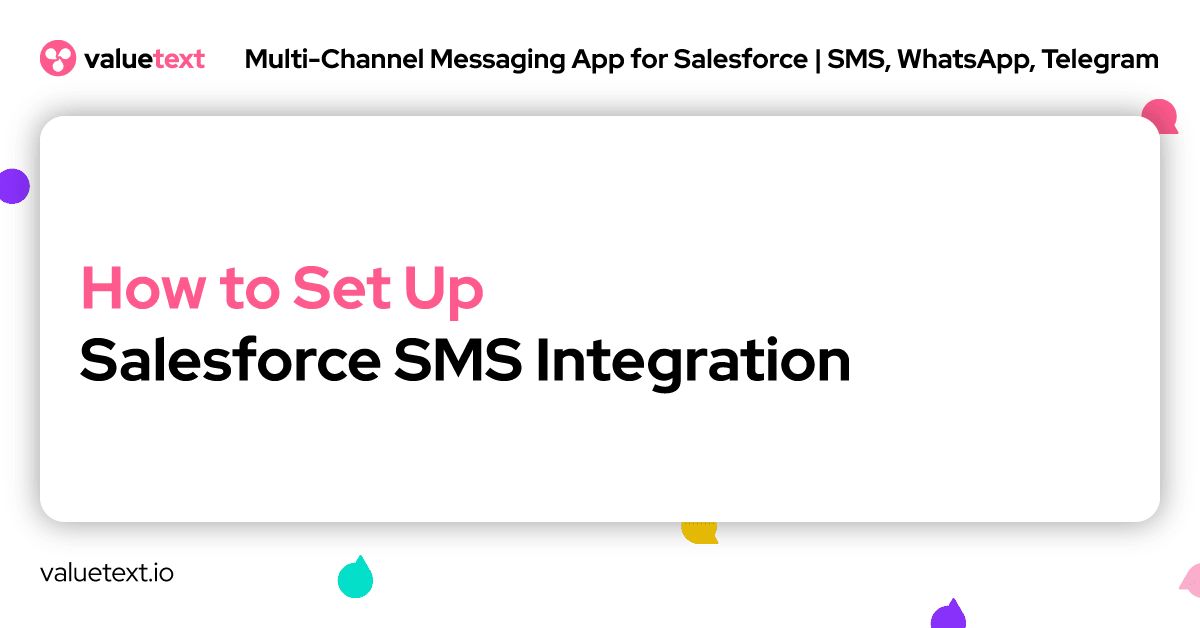
![]()
You have already had the business discussions that lead to the decision to implement an SMS solution into your Salesforce org and now you are wondering just how to achieve that. The good news is that there are numerous ways to enhance your org with Salesforce SMS Integration, and today you will understand which way may be best for you and your business.
Why Should You Create a Salesforce SMS Integration?

In the fast-paced and interconnected world of modern business, the methods of customer engagement have undergone a significant transformation. Traditional advertising channels, such as newspaper ads, letterbox drops, and radio ads, have given way to more dynamic and immediate forms of communication. Salesforce SMS Integration has emerged as a powerful strategy to navigate this evolving landscape, offering several compelling reasons for its adoption:
Multichannel Engagement
In today’s digital age, customers are active across various channels, from social media to messaging apps. Salesforce SMS Integration allows businesses to seamlessly integrate SMS into their multichannel communication strategy. This ensures that messages are delivered to customers through a medium they use and prefer, contributing to a more holistic and effective communication approach.
Personalised Touch
SMS messaging provides a level of personalization that other channels may struggle to match. By sending direct messages to customers’ phones, businesses can create a sense of individualized communication. This personal touch fosters a stronger connection between the brand and the customer, enhancing the overall customer experience.
Immediate Response Capability
Unlike traditional advertising methods that rely on customers taking proactive steps to respond, SMS enables immediate interaction. With a Salesforce SMS Integration, businesses can initiate conversations with customers and receive prompt responses. This real-time engagement is particularly valuable for time-sensitive promotions, customer inquiries, or service notifications.
Efficient Data Management
Integrating SMS into Salesforce allows for the seamless organization and management of communication data. Every sent and received message can be stored against the customer’s Salesforce Contact record, creating a comprehensive history of interactions. This not only facilitates a more data-driven approach to customer relationship management but also ensures that important details are readily accessible for future reference.
High Open Rates
One of the most compelling statistics supporting SMS integration is the remarkable open rate it commands. SMS messages boast an outstanding 98% open rate, a stark contrast to the 22% open rate seen in email marketing. This high open rate underscores the effectiveness of SMS as a communication channel, ensuring that messages are not only delivered but also read by the majority of recipients.
Enhanced Communication Efficiency
Salesforce SMS Integration streamlines communication processes by allowing businesses to send targeted messages directly from their CRM platform. This eliminates the need for external messaging tools, reducing the risk of communication gaps and ensuring a more centralized and efficient workflow.
Real-Time Marketing Opportunities
SMS integration provides businesses with the ability to capitalize on real-time marketing opportunities. Whether it’s notifying customers about flash sales, delivering personalized promotions, or providing updates on order status, businesses can leverage SMS to deliver timely and relevant content that resonates with their audience.
Adaptation to Consumer Preferences
With the widespread use of mobile devices, SMS aligns with the preferences of today’s consumers. It leverages a platform that individuals are intimately familiar with and actively engage in throughout the day, contributing to a higher likelihood of message reception and engagement.
In summary, Salesforce SMS Integration stands as a strategic imperative for businesses seeking to enhance their communication strategies. It aligns with the evolving dynamics of customer engagement, offering a personalized, immediate, and efficient means of communication that resonates with the preferences of today’s digitally connected consumers. The integration not only ensures high open rates but also contributes to more effective data management and a streamlined approach to customer interactions within the Salesforce ecosystem.
Salesforce SMS Integration Option 1: Set Up Long and Short Code Channels in Messaging
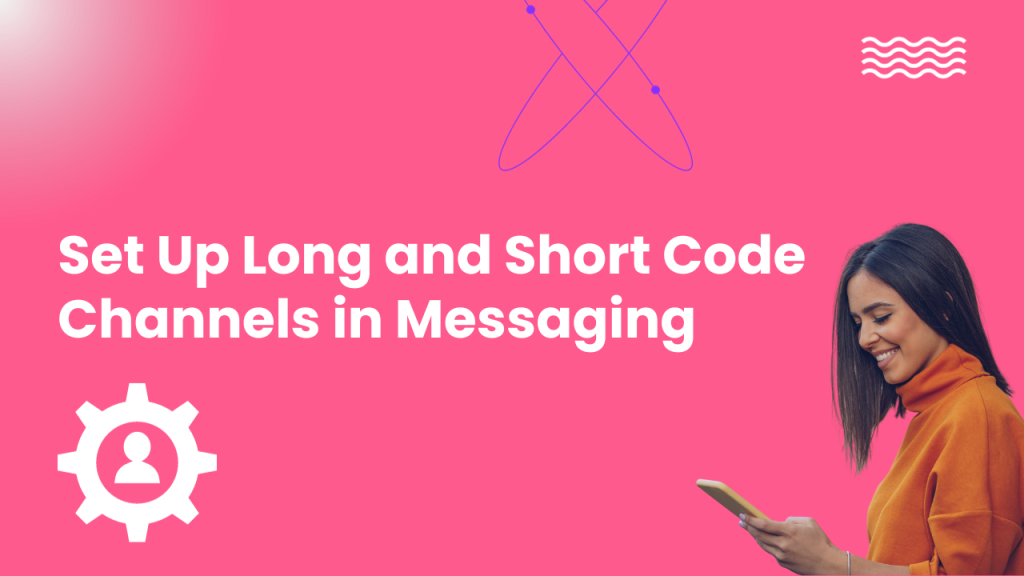
How to Set Up Native Salesforce SMS Integration
Salesforce has a native solution that allows your business to communicate through SMS, assuming you have an Enterprise or Unlimited subscription. You can use either an existing landline number or your business can use a new number.
To set up Long Code messaging (ie. to communicate directly with your customers through SMS on Salesforce) you need to ensure your User has the Configure Messaging permission. The process of setting up the Messaging Channel may take a little while to complete:
- Firstly, navigate to the Setup menu and open Messaging Settings from the Quick Find menu.
- Once you are there, click New Channel in the Channels section to open up the New Channel guided setup.
- Click Start, then SMS, and download your Letter of Authorization.
- Fill the LOA out and sign it, then open a case with Salesforce Help. You will need to attach your signed Letter of Authorization and provide your full Customer Legal Name and Customer Account Number.
- Finally, click Finish.
Once Salesforce has approved your request, you will receive an email from them confirming that the phone numbers you outlined have been enabled for Messaging.
Limitations and Considerations
Unfortunately, being able to use Long Code Channels in Messaging through the native Salesforce solution is a feature only available to customers in the US or Canada. Salesforce also only supports in-country messaging (ie. Canada to Canada messaging only, not the US to Canada). If you require messages to be sent to another country, you will need to request a number from that country to be set up.
Native Salesforce SMS Integration is only available for Enterprise, Unlimited, and Developer Editions with Service Cloud or Sales Cloud. This option is also the most expensive, with the Digital Engagement Pricing starting at $900 USD/user/year, not including other add-ons.
You need to ensure that messages are limited to 140 bytes (approximately 160 characters) as anything over this limit will not be sent. It is also important to note that most non-English-based characters will often contain more data, resulting in a lower character limit for your messages. If your message is over 140 bytes, it will be broken down (segmented) into messages up to 133 bytes, and this is limited to 6 segmented messages being able to send together.
Salesforce SMS Integration Option 2: AppExchange Apps

Salesforce AppExchange marketplace offers plenty of texting apps, so we’ve put together a list of Top SMS Apps for Salesforce to make it easier for you.
If you want an easy-to-use texting solution with quick implementation, and that comes with customer support at an affordable price, then an AppExchange solution like ValueText would be the right option for you.
With apps like ValueText, you will be able to have 1-to-1 conversations from any records in Salesforce, send bulk messages, use templates, schedule messages, create automations, utilize chatbots, and much more.

In fact, ValueText was the first multi-channel messaging app for Salesforce that on top of SMS and MMS messaging also added the functionality for WhatsApp and then Telegram.
Luckily, the AppExchange option to set up Salesforce SMS integration is also really affordable. ValueText pricing starts at just $5 per user per month. And you can try ValueText for free with a pre-loaded bonus balance.

How to Set Up Salesforce SMS Integration with ValueText
To install ValueText, simply install a free trial of the selected plan with a pre-loaded bonus balance (remember to always install in Sandbox first!). Once the application is installed, jump into it and head to the SMS Setup tab, and follow the instructions to enable SMS functionality.
If you want to test the SMS feature, go to the ValueText website, make sure you are logged in, and click on Trusted Number. Input your Country and Number, and click Submit. You will receive a one-time password as an SMS which you will then be prompted to input on the site. Once you have validated your number, you will be able to send text messages through Salesforce. That’s it!
To make it easier, you can even let the ValueText team configure the app for your specific use case and get some user training. Simply schedule a quick call with their support specialists to configure ValueText for your use case and provide training.
Salesforce SMS Integration Option 3: API
If you are the kind of person who likes to get your hands dirty, build things from scratch, and have full control over the solution, then connecting via a third-party API may be the option for you! That being said, because of the code-heavy nature of this option, it is also likely to be the most complex option as you will be building from scratch.
Although the API option might seem like a cheaper option at first, it will likely require a significant investment upfront to get the solution built. And you will also need to consider ongoing development and support costs for maintenance, quality assurance, and potential further fixes and enhancements of your integration.
Building an API-based Salesforce SMS Integration is going to take a significant amount of time when you consider alternative options like plug-and-play AppExchange solutions. Your business should take all of these factors into account when deciding if you really want to go down the route of developing your own Salesforce SMS Integration solution through API.
It might still be a good option for some, but the majority of Salesforce customers would be better off using a ready solution from AppExchange and having their Salesforce SMS functionality taken care of.
Regulatory Compliance and Data Security

In the ever-evolving landscape of digital communication, safeguarding customer data and ensuring compliance with stringent data protection regulations are paramount. As businesses embark on the journey of implementing SMS solutions within their Salesforce environment, a fundamental consideration must be the adherence to regulatory frameworks that govern the responsible use and protection of personal information.
Key Data Protection Regulations
The implementation of Salesforce SMS Integration necessitates a comprehensive understanding of key data protection regulations that shape the digital landscape. Notable among these are the General Data Protection Regulation (GDPR) and the Health Insurance Portability and Accountability Act (HIPAA).
GDPR Compliance
GDPR, applicable primarily to businesses operating within the European Union (EU) or handling the data of EU citizens, emphasizes the importance of transparent data processing and individual consent. When selecting an SMS integration option, businesses must ensure that the chosen solution aligns with GDPR principles. This includes obtaining explicit consent for SMS communications, providing mechanisms for data access and deletion requests, and maintaining a robust framework for data security.
Check out our full blog on GDPR in Salesforce
HIPAA Compliance
For businesses operating in the healthcare sector or handling protected health information (PHI), compliance with HIPAA is imperative. SMS communications involving healthcare information demand adherence to strict privacy and security standards. The selected SMS integration option should include features and protocols that align with HIPAA requirements, ensuring the confidentiality and integrity of healthcare-related communications.
Emphasis on Data Security Measures
Beyond specific regulations, the chosen SMS integration option should prioritize robust data security measures. This includes encryption protocols for transmitted data, secure storage practices, and access controls to safeguard against unauthorised use or breaches.
Secure Transmission and Storage
Detail how the chosen SMS integration ensures the secure transmission of messages from Salesforce to recipients’ devices. This involves employing encryption protocols to protect message content during transit and ensuring secure storage within Salesforce to prevent unauthorized access.
Consent Management Features
Highlight features within the SMS integration option that facilitate effective consent management. This could include mechanisms for obtaining and recording user consent, as well as providing clear opt-out options for individuals who wish to discontinue SMS communications.
Regular Compliance Audits
The integration option should commit to regular compliance audits to ensure ongoing alignment with evolving data protection regulations. This proactive approach ensures that businesses stay ahead of regulatory changes and maintain a consistently high standard of data security.
Transparent Privacy Policies
Encourage businesses to choose an SMS integration option that transparently communicates its privacy policies. Clear and accessible privacy policies foster trust among users and demonstrate a commitment to ethical data handling practices.
In essence, the integration of SMS solutions into Salesforce should not compromise the integrity of customer data or violate privacy regulations. By carefully selecting an SMS integration option that prioritizes regulatory compliance and data security, businesses can confidently navigate the digital landscape while building and maintaining trust with their customer base.
Summary
There is always more than one way to achieve a goal when using Salesforce, with SMS text messaging being no exception. The best option for the majority of Salesforce customers that are looking to gain the ability to send and receive SMS messages from the Salesforce platform is a third-party AppExchange solution like ValueText. ValueText can be easily integrated into your existing Salesforce system in just a few clicks and can be expanded down the track if you need additional messaging channels like WhatsApp, Telegram, Facebook Messenger, and more.