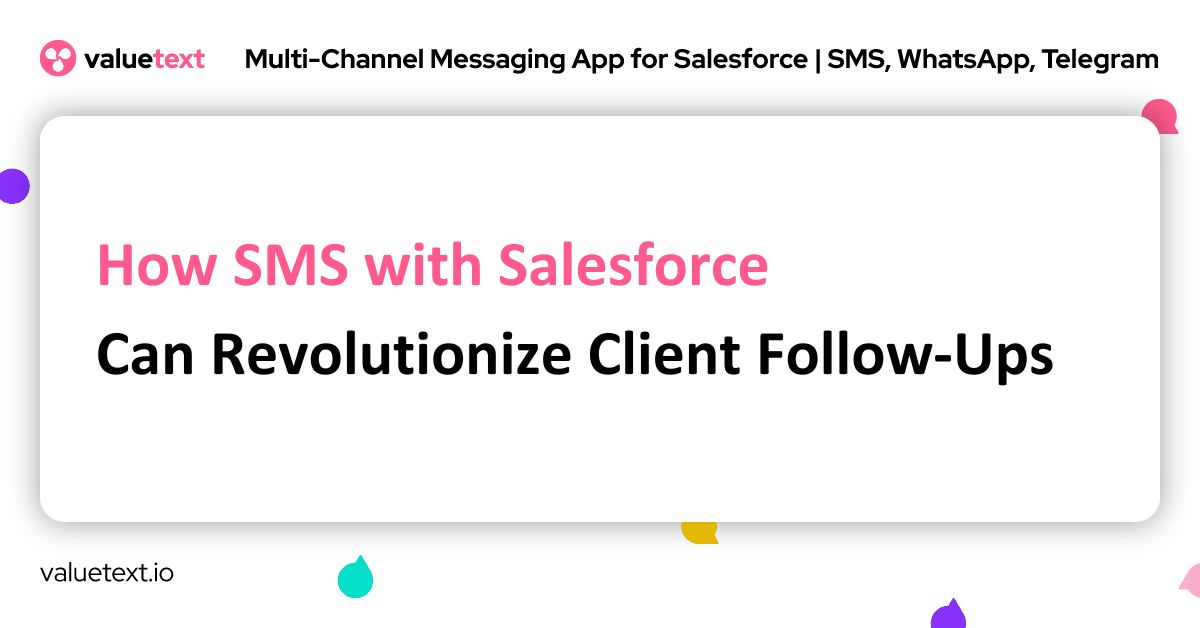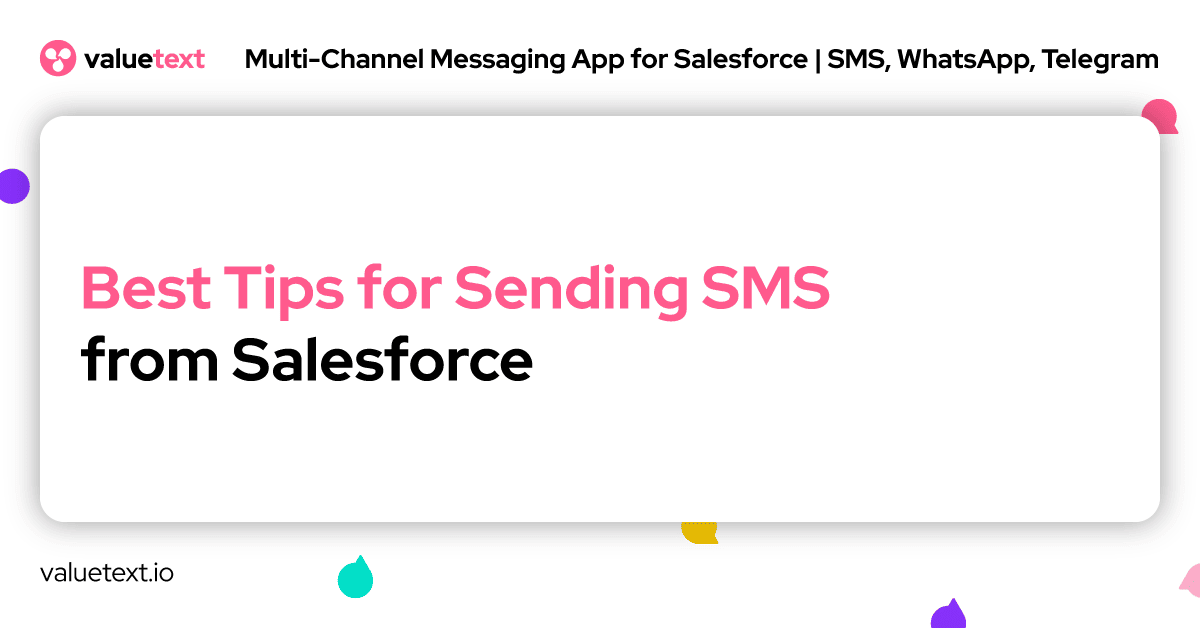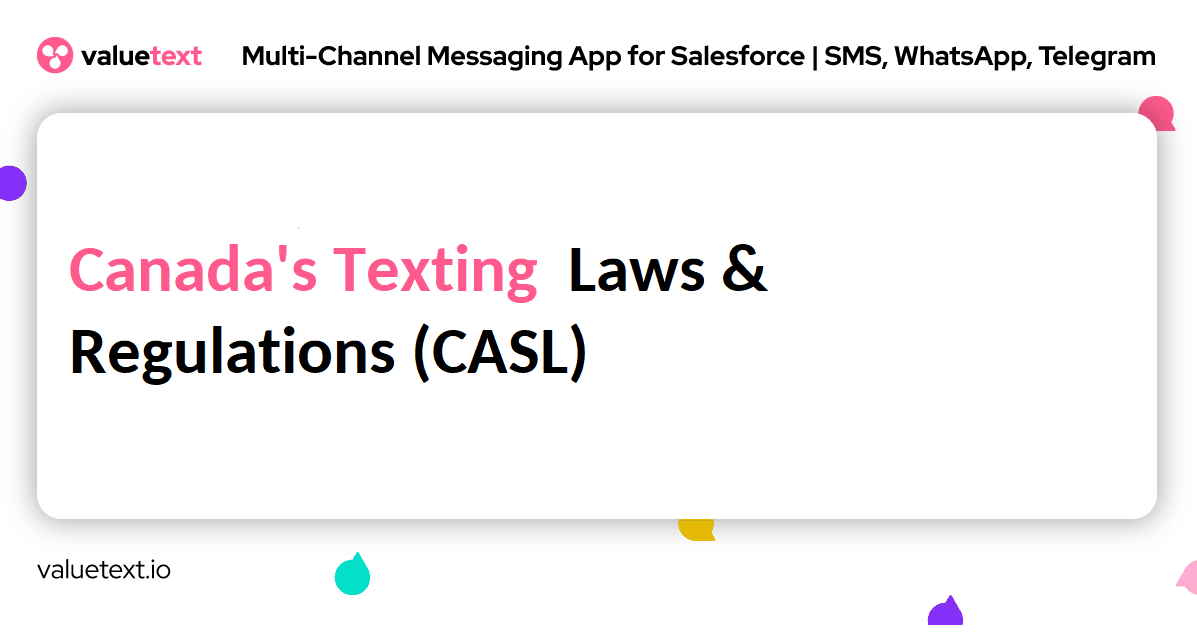23 Nov
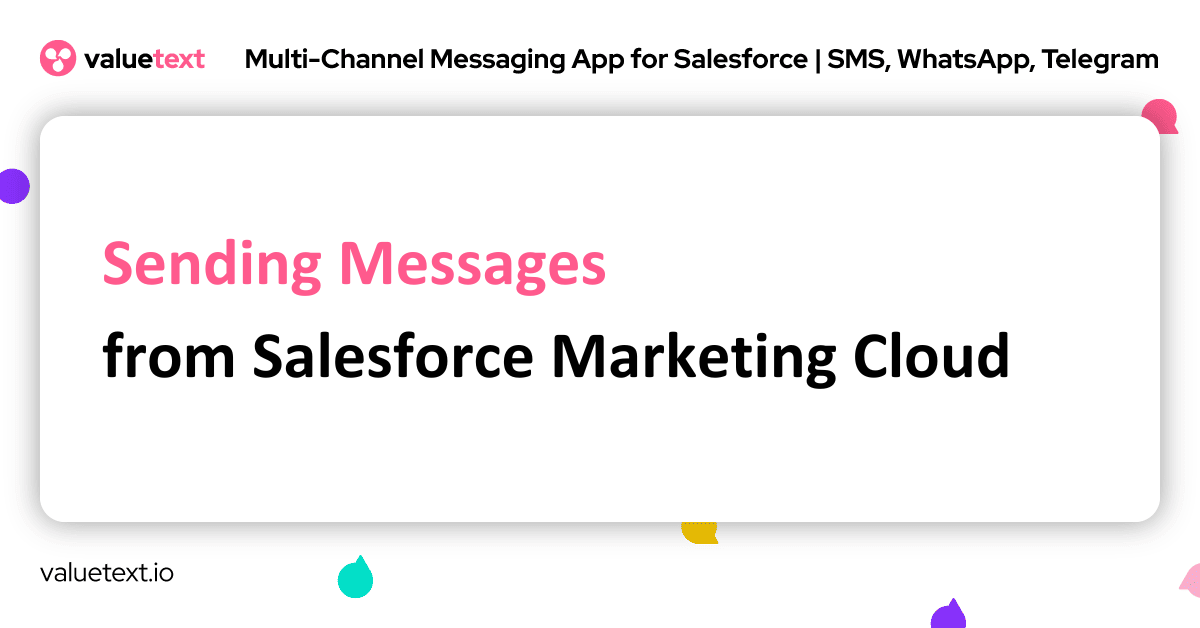
In the dynamic landscape of customer engagement, businesses are constantly seeking ways to streamline communication between their marketing and sales teams. Here comes ValueText who offers a powerful solution by allowing businesses to enable “Sending Messages from Salesforce Marketing Cloud” (SFMC) seamlessly and reflect them across various Salesforce clouds. One key feature facilitating this integration is the creation of Message Bucket records. In this blog post, we’ll explore different methods to achieve this, focusing on the advantages each approach brings to the table. Also, here is our technical document/guide on how to Create a Message Bucket Record in Salesforce from SFMC.
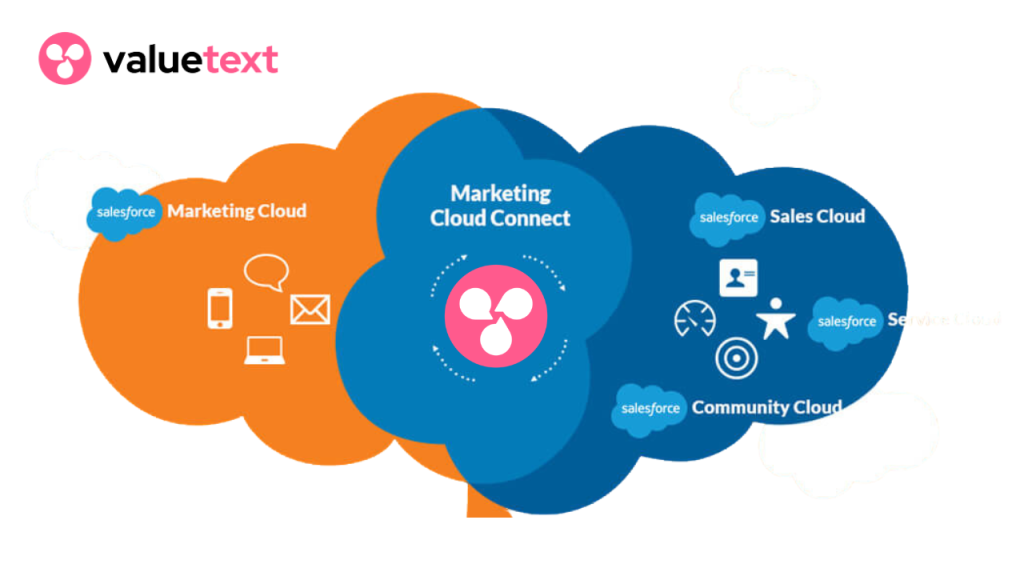
Option 1: Journey Builder Integration
The Journey Builder in Salesforce Marketing Cloud provides a user-friendly way to create Message Bucket records. Here’s a step-by-step guide:
- Create a Simple Journey: Begin by setting up a journey with an “Object Activity.”
- Configure Object Activity: Select “Message Bucket” as the target object and choose the “Create New” action.
- Map Fields: Map relevant fields such as recipient’s phone number, account details, sender ID, template ID, related object ID, and requested channel.
- Volume Considerations: Ideal for low volumes, the Journey Builder processes records slowly, avoiding Salesforce API limits through Marketing Cloud Connect.
Option 2: Sending Messages from Salesforce Marketing Cloud Scripts with Bulk API 2.0
For a more robust solution, consider Sending Messages from Salesforce Marketing Cloud (SFMC) Scripts with Salesforce Bulk API 2.0:
- Bulk API Flow: Create a job, push batches of data, and repeat until completion, allowing for the processing of up to 150 million records.
- Batch Processing: Efficiently handle up to 10,000 records per batch, making this option suitable for large-scale Message Bucket creation.
- Authentication: Keep in mind the consumption of API calls outside of Connector-based Connected App Authentication.
Option 3: Sending Messages from Salesforce Marketing Cloud – Journey Builder Custom Activity with REST API
Take advantage of a custom activity in Journey Builder to call an external vendor WhatsApp API. Adjust the activity to call a Salesforce endpoint, allowing for Message Bucket creation through Salesforce BULK/REST API:
- Salesforce REST Endpoint: Define the endpoint URL for creating Message Bucket records in Salesforce.
- Custom Activity: Update the activity to change the API call to a Salesforce endpoint, seamlessly integrating with the Salesforce ecosystem.
Option 4: Sending Messages from Salesforce Marketing Cloud – After Custom Activity with Object Activity
Building upon Option 3, enhance the custom activity to retrieve the Template ID and store it in a data extension. Utilize the “Object Activity” afterward to create Message Bucket records, combining the advantages of both approaches.
In conclusion, the ability to send messages from Salesforce Marketing Cloud and have them reflected in Salesforce clouds such as Sales Cloud opens up new possibilities for businesses. Whether opting for a user-friendly Journey Builder integration or a more robust SFMC Scripts approach, businesses can now bridge the gap between marketing and sales, ensuring a unified and efficient communication process. Also, don’t hesitate to contact us if you need any help or have any questions or team is here to support you through your whole journey (Contact US).
Other useful articles
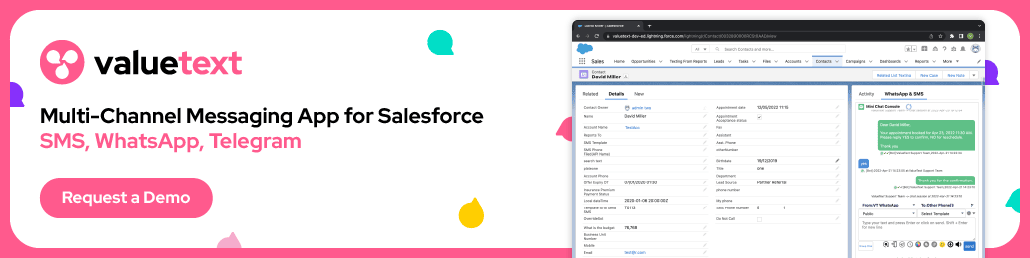
Learn how to improve customer communication in Salesforce
Learn how to improve customer communication in Salesforce
Recent Articles
- AI-Driven SMS & WhatsApp Drip Campaigns in Salesforce: Smarter Messaging with ValueText
- WhatsApp Salesforce Integration: Engage Globally with ValueText
- SMS Compliance in Salesforce: Stay Ahead with ValueText’s AI-Driven Solutions
- Salesforce SMS Messaging: ValueText’s Native Solution
- Salesforce WhatsApp Apps – Templates, AI & Native Solutions