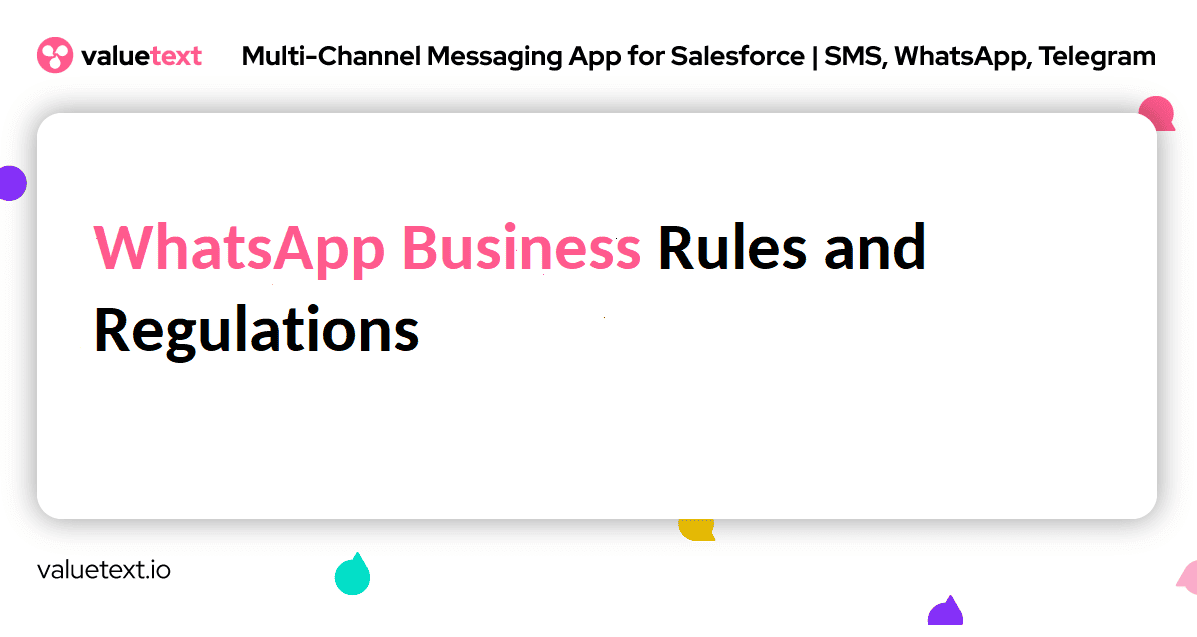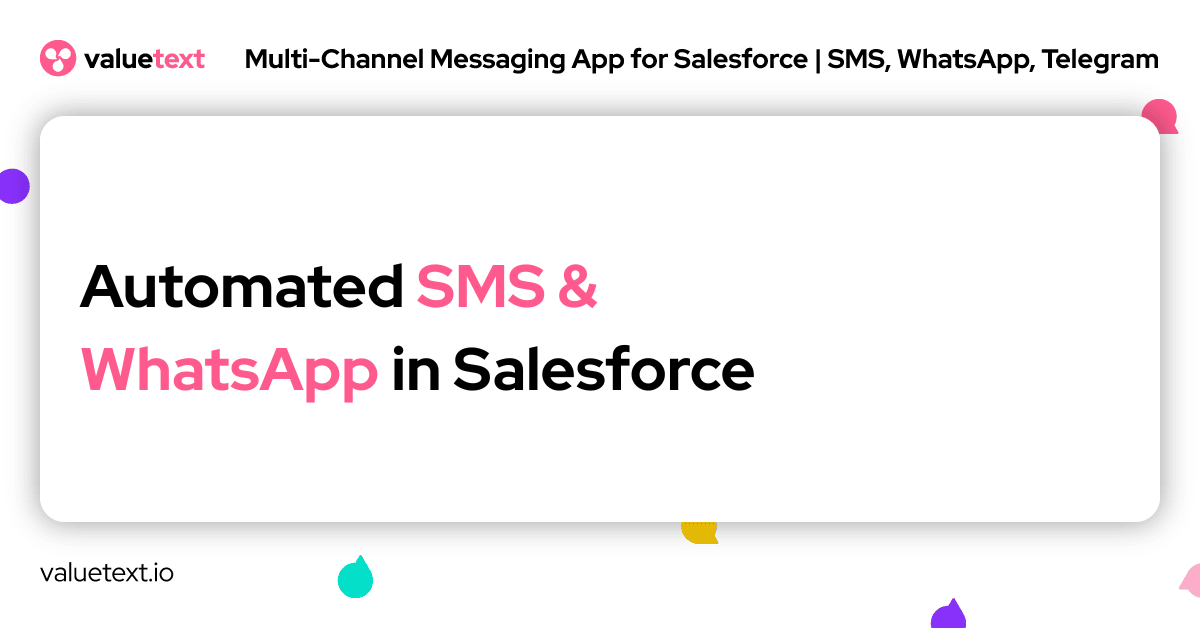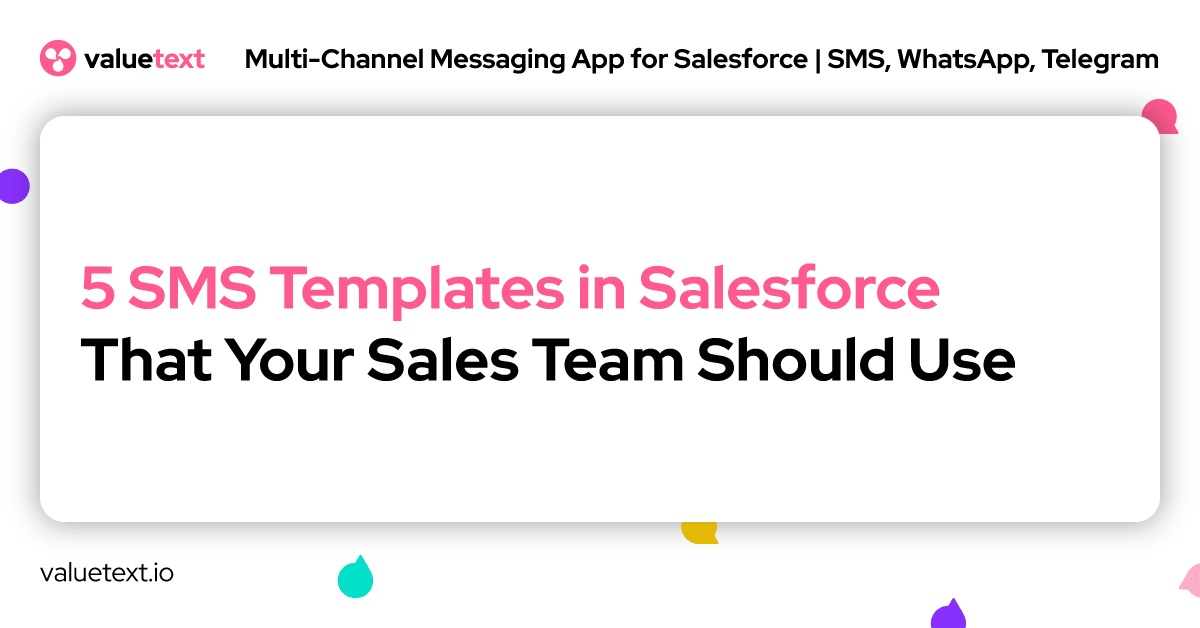04 Jun
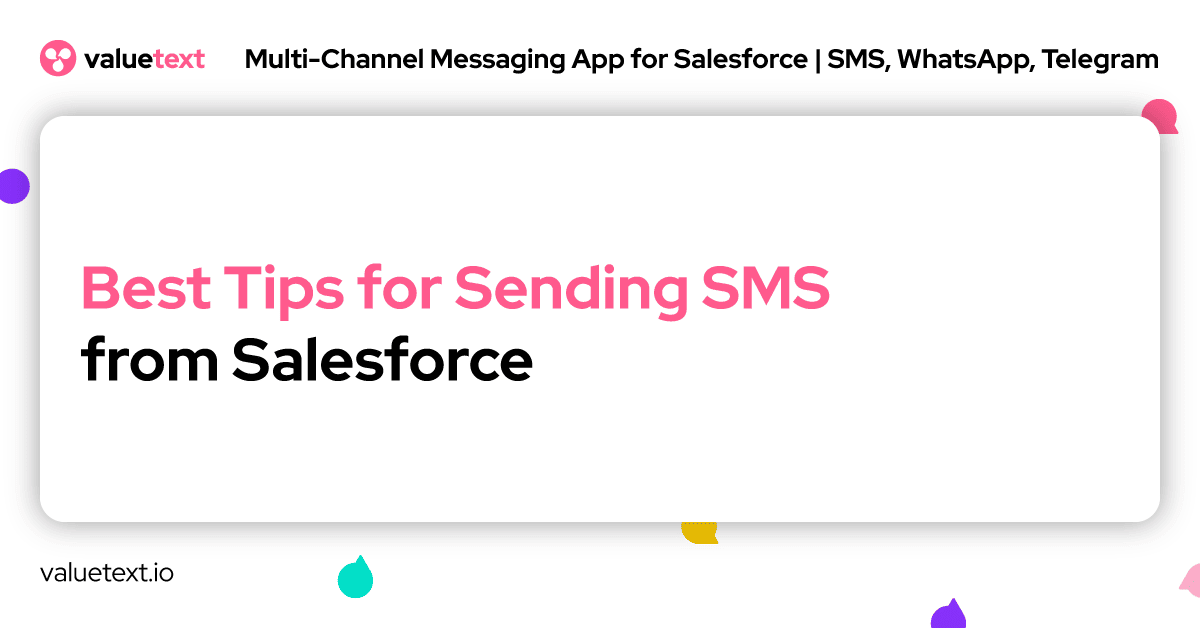
As with all tools available to you on the Salesforce platform, there is a good way, a bad way, and a particularly ugly way of interacting with customers via SMS from Salesforce. SMS text messages have an amazingly high 98% open rate, according to Salesforce’s research. In this article, we will discuss some of the best practices that you and your business should follow when sending SMS from Salesforce.
We will also discuss some important mistakes that you should avoid making at all costs, as well as some things you can do to create valuable relationships between your customers and your business when sending SMS from Salesforce. And if you are still looking to add texting functionality to your CRM, here is a guide about how to set up Salesforce SMS integration first.
Best Practices for Sending SMS from Salesforce
Remain Present and Personal with your Customers
The beautiful thing about reaching your customers via SMS is that you can usually get their attention at any point during the day by sending a notification to their phone. Equally so, you can negatively impact the relationship with your customer by abusing that attention and sending invaluable notifications. The same action renders different results depending on the approach you take.
The best use of SMS text messaging from Salesforce is to create time-sensitive messages that require a prompt response from your customer. If you are using SMS text messaging for marketing purposes, this may be a one-time offer that lasts only 24 hours. Another effective use for SMS text messaging from Salesforce is sending important security or compliance messages.
Remember to keep your messages personalized to your customers so that the content they receive is interesting to them, and something they want to read rather than something that feels like it wasn’t meant for them and has stolen time out of their day.
Creating multiple different variants of your SMS templates and sending them to different customers is the best way to achieve this. You can use apps like ValueText to create multiple SMS Text Message Templates and route these to the correct set of customers for best results.
You can also use data from Salesforce records to customize your messages using merge fields. For example, you can populate “Hi, Bob!” at the beginning of a message by using “Hi, {!FirstName}” in the template and including Bob’s contact as a recipient. However, make sure you teach your teams how to utilize such features! The easiest and quickest way to do it is by recording your process and automatically generating a step-by-step guide for your team with tools like Scribe.
Send Valuable SMS Text Messages on a Regular Basis
If you are sending SMS from Salesforce to your customers, remember to only send valuable SMS messages that will give your customer value and build the relationship. That being said, remain consistently present in your clients’ lives. Text frequently enough so that they remember who you are, what you do, and may be tempted to purchase additional products or services from you because they are getting a good value offer through SMS text messaging. It also helps to keep your messages short and respect the 160 character limit.
Be Personal, Not Too Salesy
Leave the right hooks to other advertising mediums. Remember, sending SMS from Salesforce directly to your customer is an intimate action and one that will be viewed as such by your customers.
You may even want to try interacting with your customers using two-way conversations (receiving return messages from your customers and responding to their questions or queries). This will make your customers feel more connected to your business. AppExchange marketplace offers plenty of apps that support two-way communication via SMS text messaging, should you want to go down this route. Here is a list of top SMS Apps for Salesforce to make it easier for you.
Make Sure Your Team is Responsive
If you let customers reach back to you via text messages, you need to be confident that your team is responsive and can quickly continue the conversation with a customer. One of the options to achieve it is by having an autoresponse feature. In your automatic message, you can redirect customers to the right Help articles based on a specific keyword and offer them a way to get personal support from the experts on your team.
Include a Call to Action When Sending SMS from Salesforce
What is the main purpose of your SMS message? Is it to get your prospects to sign for your webinar on a landing page? Or to confirm their appointment? Or do you want your customer to make a repeat purchase by offering them a personal discount? If the main purpose is not just to provide information but to get your contacts take some action, then the Call to Action is the crucial part of your message, don’t forget to include it!
To improve the conversion rates for your Call to Actions, consider adding exclusivity instead of just sending the same message or discount that you are sharing on other marketing channels as well. Special discounts and flash sales work really well for ending SMS from Salesforce. To take it even further, add better the fear of missing out in your messages to drive even higher engagement.
Track Results
To understand which messages work well for your business and drive higher return on investment, you need to set up a system for tracking results from your messages. If you are sending SMS from Salesforce with AppExchange apps like ValueText, then you can save time and benefit from pre-built Salesforce Reports and Dashboards.

Most Critically: Gain Permission and Allow Opt-Out
The most important thing you need to take into account when sending SMS from Salesforce is that you are only contacting your customers who have given you permission to send them SMS text messages. There is no faster way to sour the relationship with your customers than to send unsolicited text messages directly to their phones without them asking for it.
Equally as important – you need to ensure that there is always a clear option to unsubscribe from further messaging. One way you can do this is to add the line “Text STOP to opt-out” at the bottom of your messages and have your system automatically remove them from future SMS communications.
Apps like ValueText support the ability to create automations off the back of receiving an SMS text message if this is something you are considering for your business.
On top of managing opt-in and opt-out, make sure you follow SMS compliance rules in order to avoid any issues or fines. Some of the regulations include TCPA (Telephone Consumer Protection Act), CTIA (Cellular Telecommunications Industry Association), and GDPR (General Data Protection Regulation).
Important Mistakes to Avoid When Sending SMS from Salesforce
Never Spam Your Customer
This has been referred to above already but it is worth repeating: under no circumstances should you be sending low-value, irrelevant SMS messages to your customers from Salesforce. Even if your messages are targeted correctly and relevant to that particular customer, you need to consider how many messages you send, and figure out how many is too many.
This will often depend on your business, but a general rule of thumb is to not send more than one message per day to initiate a conversation (obviously, if you are utilizing two-way SMS text messaging and your customer sends a message that demands a response, you can and should reply to their query).
Do Not Wake Your Customers Up!
An example of an unfortunately negative experience is where a customer received two SMS text messages from a business reminding them about an upcoming service they had scheduled. To be fair, these messages were of high value and brought attention to something the customer needed to do prior to the service that they were not previously aware of. So, why did it leave a bit of a sour taste in the customer’s mouth? Because it took their eyes a few seconds to adjust before they could read the messages as they were received at 1 AM and 2 AM in the morning!
This one is often forgotten in new SMS text messaging automations: remember to respect your customers’ time and life patterns. Aim to send your SMS text messages somewhere between 7 AM and 7 PM (7 AM being the absolute earliest, and 7 PM being the absolute latest).
Consider also restricting your business’s use of SMS text messaging from Salesforce on weekends if your business is not open on the weekend. Inside of regular 9-5 business hours is best, but you can use the additional 2-hour buffer before and after if you want to try and catch your customer’s attention outside of their regular workday. Luckily, advanced scheduling by time, time zone, or business hours is supported by Salesforce SMS apps like ValueText.
Do Not Make Sending SMS from Salesforce the ONLY Method of Communication
Sometimes it will be best to use another means of communication to get your customers’ attention. SMS Text Messaging should create a quick notification for your customers to get some key information that they can act on then and there. You should not be sending them out long-form text messages frequently, as your customer has not dedicated the time to sit down and read long-form messaging like they would have if they opened their email client.
You should consider sending SMS from Salesforce as just one of the many methods of communication with your customers so that you remain top-of-mind for them without feeling like they are having their phones blown up by your company.
Summary
Sending SMS from Salesforce is a tool that needs to be configured with care. You are contacting your customers through a far more intimate channel than targeted social ads or even email marketing, so you need to take extra care to ensure you do not overstep your boundaries.
Remember, if your customer has given you permission to contact them via SMS text messaging, they have done so for a specific reason: and it will be to get some sort of value out of your business. Be sure to provide that value and remain consistent in your communication approach.
Other useful articles
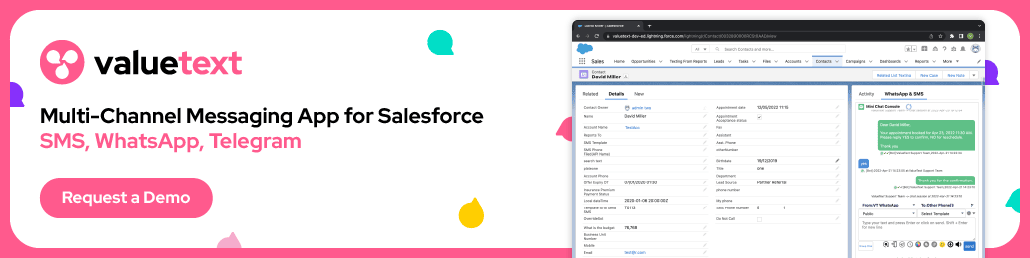
Learn how to improve customer communication in Salesforce
Learn how to improve customer communication in Salesforce
Recent Articles
- WhatsApp Salesforce Integration: Engage Globally with ValueText
- SMS Compliance in Salesforce: Stay Ahead with ValueText’s AI-Driven Solutions
- Salesforce SMS Messaging: ValueText’s Native Solution
- Salesforce WhatsApp Apps – Templates, AI & Native Solutions
- Best Salesforce SMS Apps 2025 – Features, Pricing, Compliance