ValueText Help Articles

Functional Docs
Setup Docs
- ValueText Setup & Configuration
- WhatsApp Approved Templates
- Add Mini chat console to record detail page
- Template Creation
- What Is Sender Id?
- Access level or Template folders
- Setup ValueText Notification in Utility Bar
- Bulk Text (List View) button configuration
- Send Bulk or Single Message via Apex
- Message from Process Builder
- Sending Messages from Flow in Salesforce
- Related List Button Config
- Schedule messages from process builder
- Phone Field Configuration in Salesforce
- Assign ValueText License To Users
- Assign ValueText Permission Set To Users
- Channel Settings
- Bots for Salesforce
- API
- Key Features of Short Link Integration
- Setup Mobile Notification
- Chat Conversation into Activity History
- Setup Activity History for Every Message
- Texting From Reports
- Record linking for first incoming messages
- How to transfer old messages from Lead to Contact, Opportunity or Account?
- Opt-out and Opt-in
- Chat Session
- Omni Channel Message Routing
- Quick Text
- ChatGPT integration with Salesforce
- Sending Message from Salesforce Marketing Cloud
- Stay Ahead with MiniChat Console: Explore Our Latest Enhancements
Setup ValueText Notification in Utility Bar
1. To Setup ValueText Notification Utility, open salesforce and click setup [1] from the gear icon.
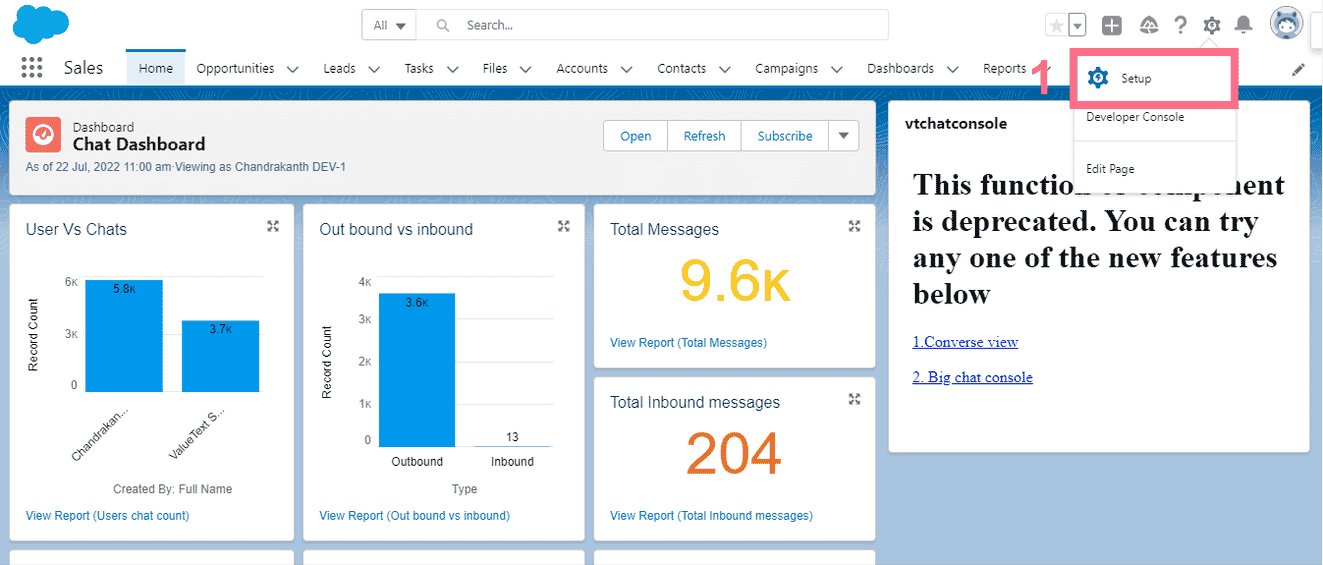
2. Search for “App Manager” in Quick Find [2] and Open App Manager from blow search [3]; it opens all lightning applications in your salesforce.
Choose the one lightning application that you want to set up (here we have chosen Sales console), click edit
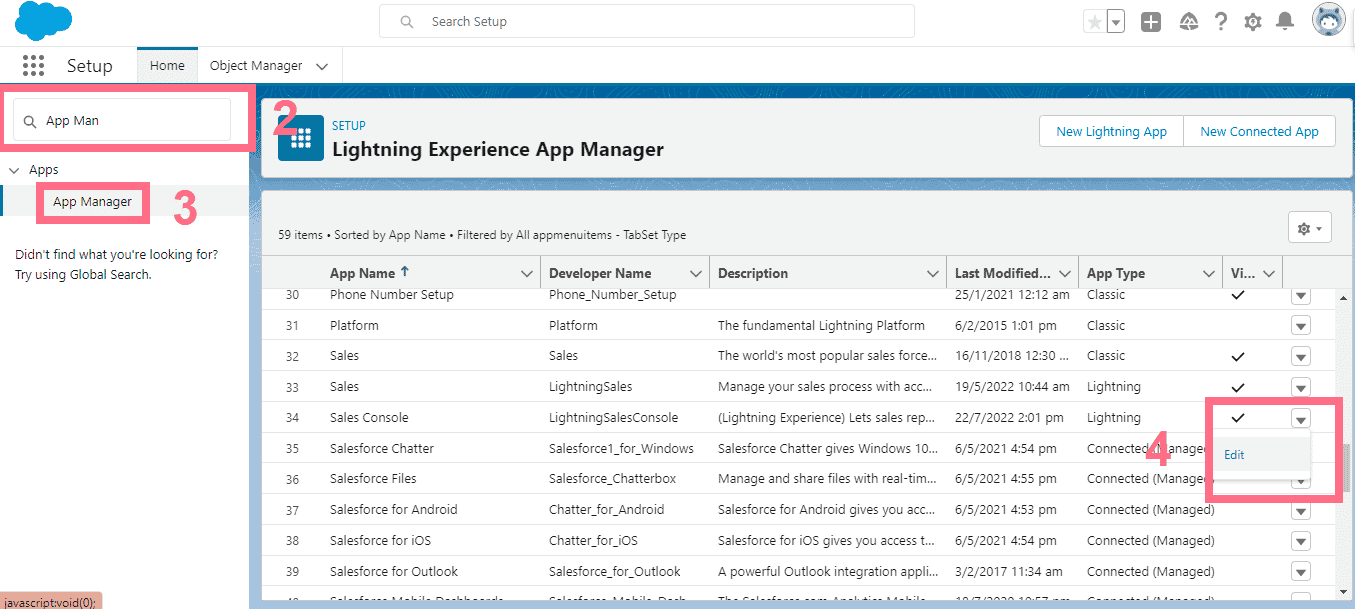
3. Access the lightning edit page.
4. Click on Utility Items (Desktop only) [5], it opens the Utility Items page, in that again click on the “Add Utility item” button [6], next select the ValueText Chat Window in the Custom Managed section from the Dropdown [7].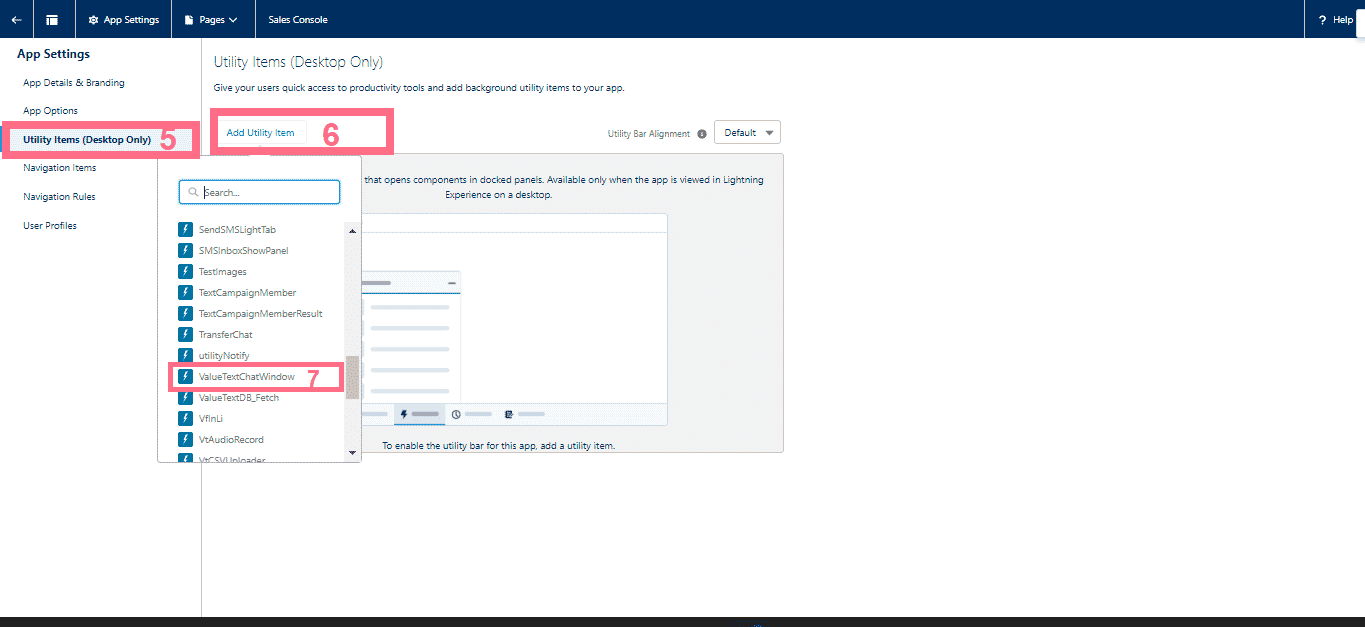
5. It opens the “PROPERTIES” section, which gives the Label, Panel Width, and Panel Height, and Checks the checkbox of Start automatically.
Recommendations for Panel Width and Panel Height:
1.Panel Width=350
2. Panel Height=580
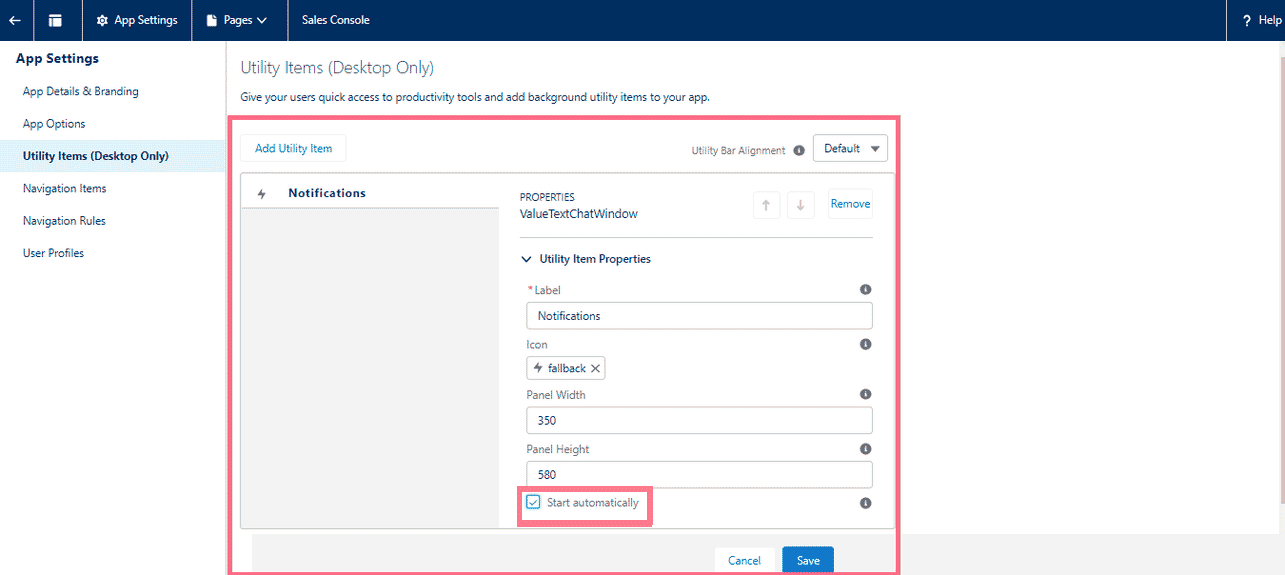
6. Click Save.



