ValueText Help Articles

Functional Docs
Setup Docs
- ValueText Setup & Configuration
- WhatsApp Approved Templates
- Add Mini chat console to record detail page
- Template Creation
- What Is Sender Id?
- Access level or Template folders
- Setup ValueText Notification in Utility Bar
- Bulk Text (List View) button configuration
- Send SMS via Apex
- Message from Process Builder
- Sending Messages from Flow in Salesforce
- Related List Button Config
- Schedule messages from process builder
- Phone Field Configuration in Salesforce
- Assign ValueText License To Users
- Assign ValueText Permission Set To Users
- Channel Settings
- Bots for Salesforce
- API
- Key Features of Short Link Integration
- Setup Mobile Notification
- Chat Conversation into Activity History
- Setup Activity History for Every Message
- Texting From Reports
- Record linking for first incoming messages
- How to transfer old messages from Lead to Contact, Opportunity or Account?
- Opt-out and Opt-in
- Chat Session
- Omni Channel Message Routing
- Quick Text
- ChatGPT integration with Salesforce
- Create Message Bucket Records in Salesforce from SFMC
- Stay Ahead with MiniChat Console
Short Link with ValueText
Key Features of Short Link integration with ValueText
The Shortlink URL Management feature in our ValueText app enhances user communication by providing a seamless URL shortening and click tracking solution. This feature allows users to shorten long URLs for concise messaging and captures valuable information when customers interact with the shared URLs.
1.URL Shortening:
Users can shorten lengthy URLs directly within Salesforce using our managed package. Improved messaging with concise and user-friendly URLs.
2.Click Tracking:
Capture information whenever a customer clicks on a shortened URL shared by a Salesforce user.
Use Cases:
- Shortening URLs in Messages:
Scenario:
- A Salesforce user needs to share a product page link in a customer message.
Use:
- The user employs the URL shortening feature to generate a compact link for better presentation.
- The shortened URL is included in the message, ensuring a clean and professional appearance.
- Monitoring Customer Engagement:
Scenario:
- A marketing team wants to track the effectiveness of campaign URLs shared by sales representatives.
Use:
- Sales reps use the managed package to generate shortened URLs for campaign pages.
- The marketing team monitors click data to gauge customer interest and campaign success.
This below documentation outlines how to use and track URL shortening and click data efficiently.
URL Shortening
- Single Message with URLs:
When composing a message with URLs, the ValueText App automatically detects long URLs.
Once you click the “Send” button, the app dynamically shortens the URLs, providing cleaner and more user-friendly links.
2.Bulk Messages with URLs:
Whether you send a single message or bulk messages with URLs, the app seamlessly shortens all long URLs in real-time.
For Example:
Before Sending Message:
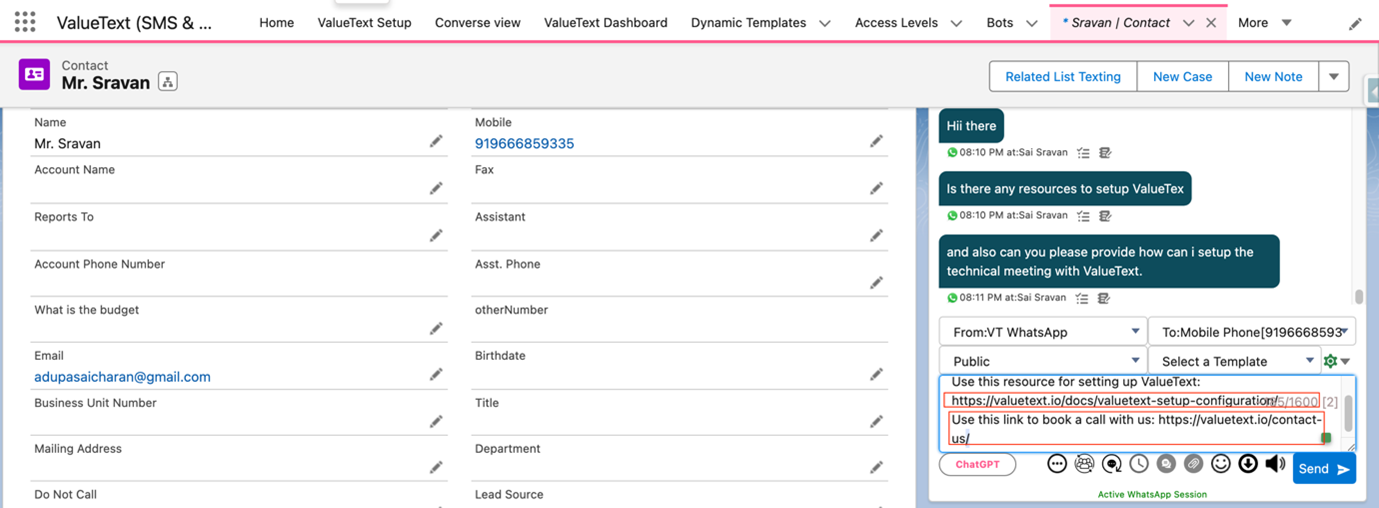
Once I click on send button it will convert those long links into short links.
After Clicking Send:
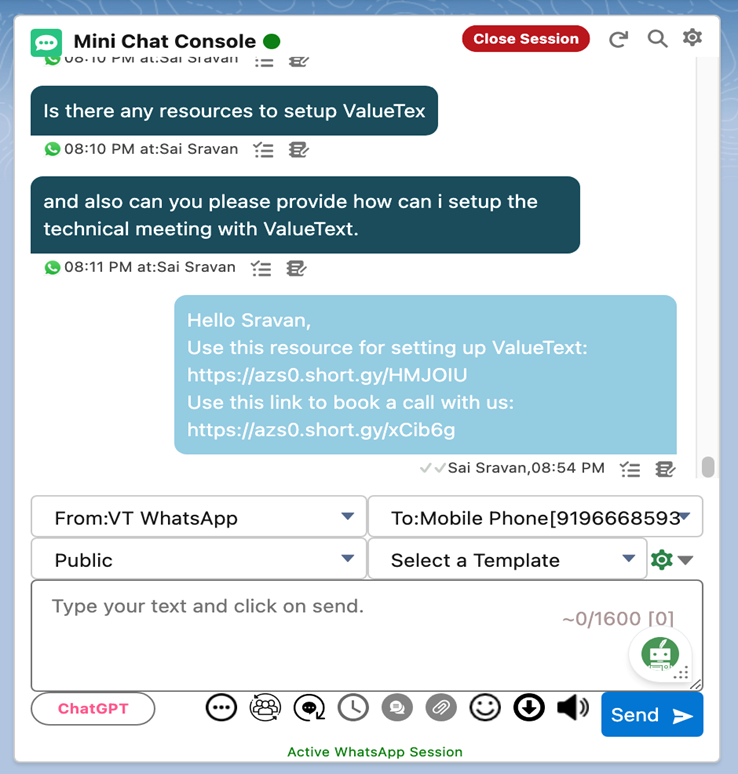
Click Tracking:
Real-time Tracking:
The ValueText App allows you to track how many times customers have clicked on the short links you shared.
- The data is updated in real-time, eliminating the need for manual refreshing.
Click Tracking Example in Mini Chat Console: 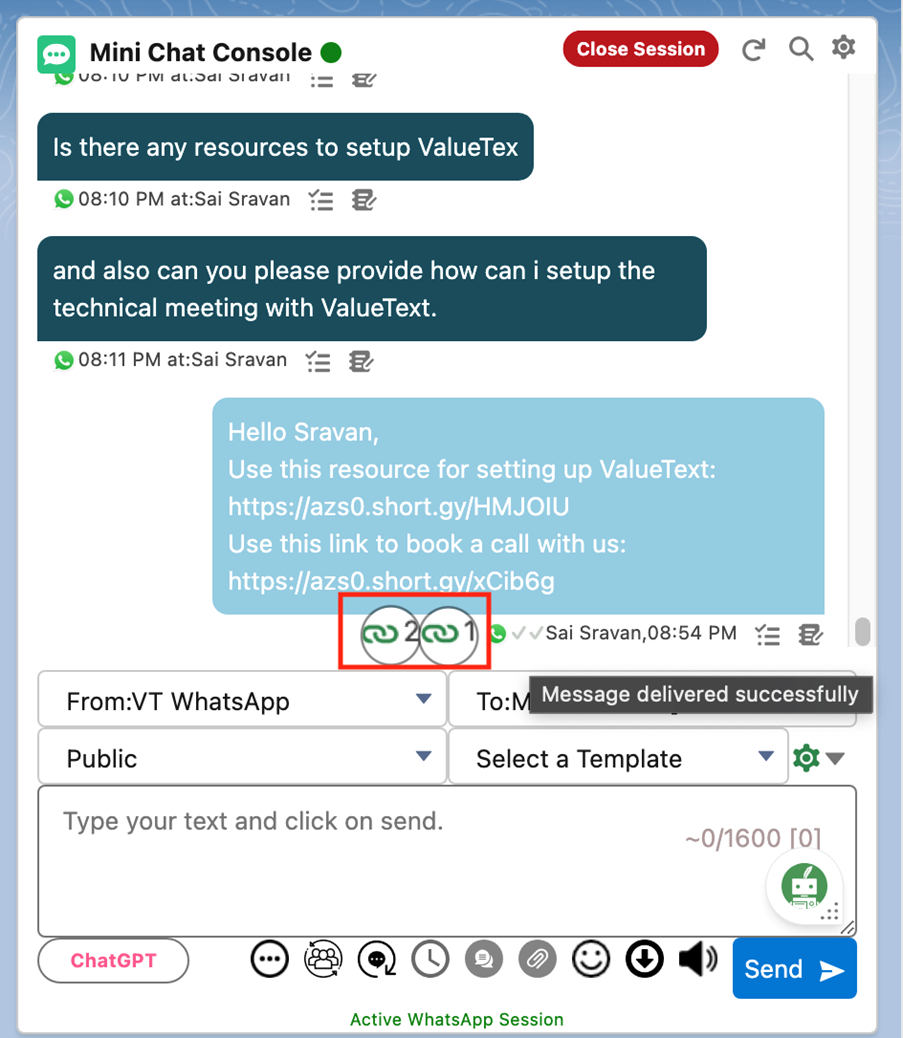
Click Tracking Use case2:
Understanding Click Data:
Each short link is associated with a detailed click history in “Short Links” object.
The click history includes information on the number of clicks, long link, short link.
Reporting with “Short Links” Object:
To track how many users visited or clicked a link when sent to a large audience, use the “Short Links” object.
Create a report in Salesforce on the “Short Links” object to analyze click data for specific URLs.
Report Creation Steps:
Step 1: Navigate to Reports in Salesforce.
Step 2: Create a new report based on the “Short Links” object.
Step 3: Include relevant fields such as Long URL, Short URL, Click Counts.
For Short link setup please follow the below steps
The below instructions guide you through the configuration of Short Links setup in ValueText.
Step 1: Create an account under Short.io
Go to the Short.io Create the user under the Short.io
Use this link to Create the account: https://short.io/
Step 2: Purchase the Domain in Short.io
Purchase one domain >> By clicking the below button as shown in the below image:
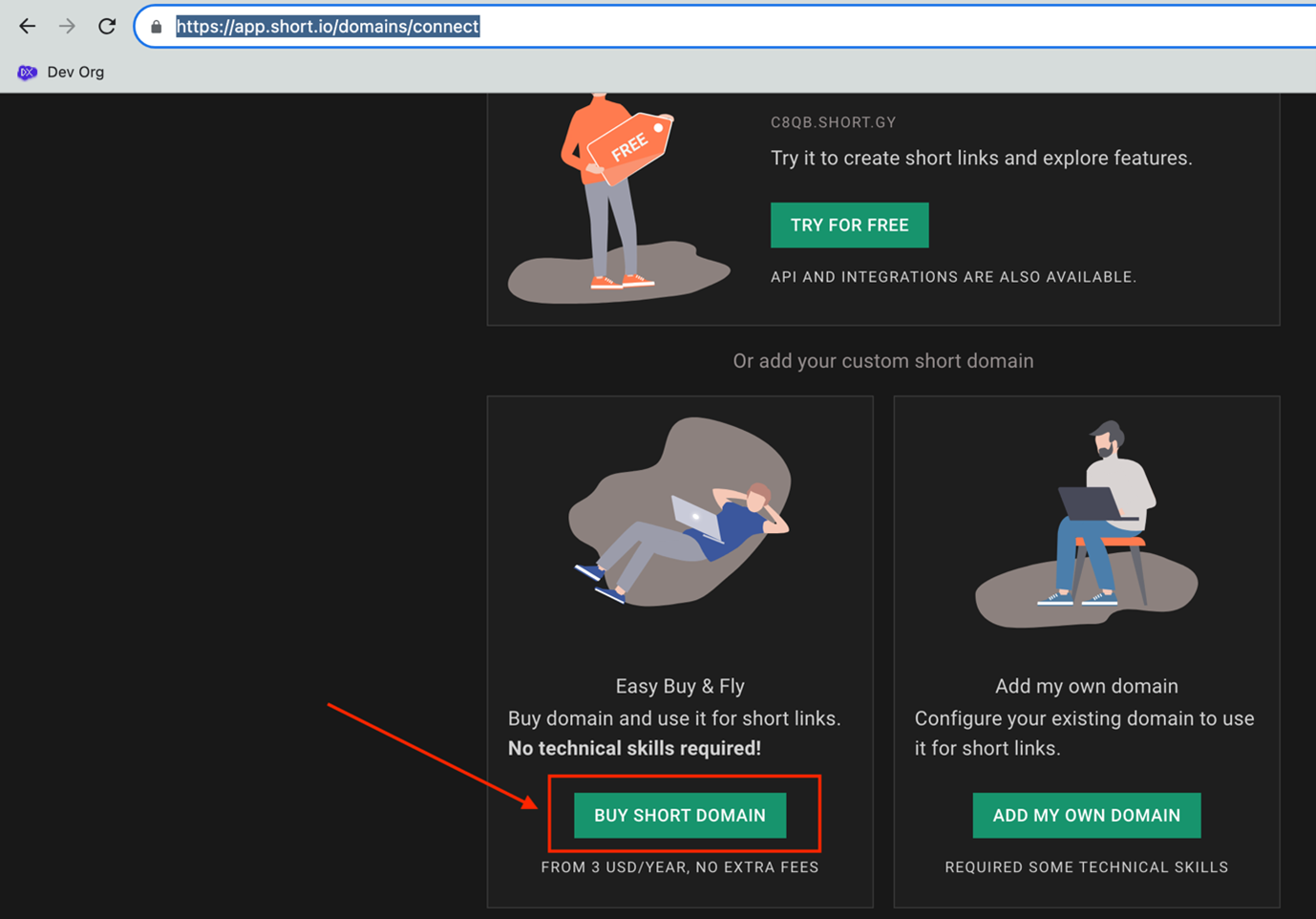
Step3: Store the API Key.
After purchasing the domain, you need to get the API Key. Under the user settings follow the steps as shown in the below image.
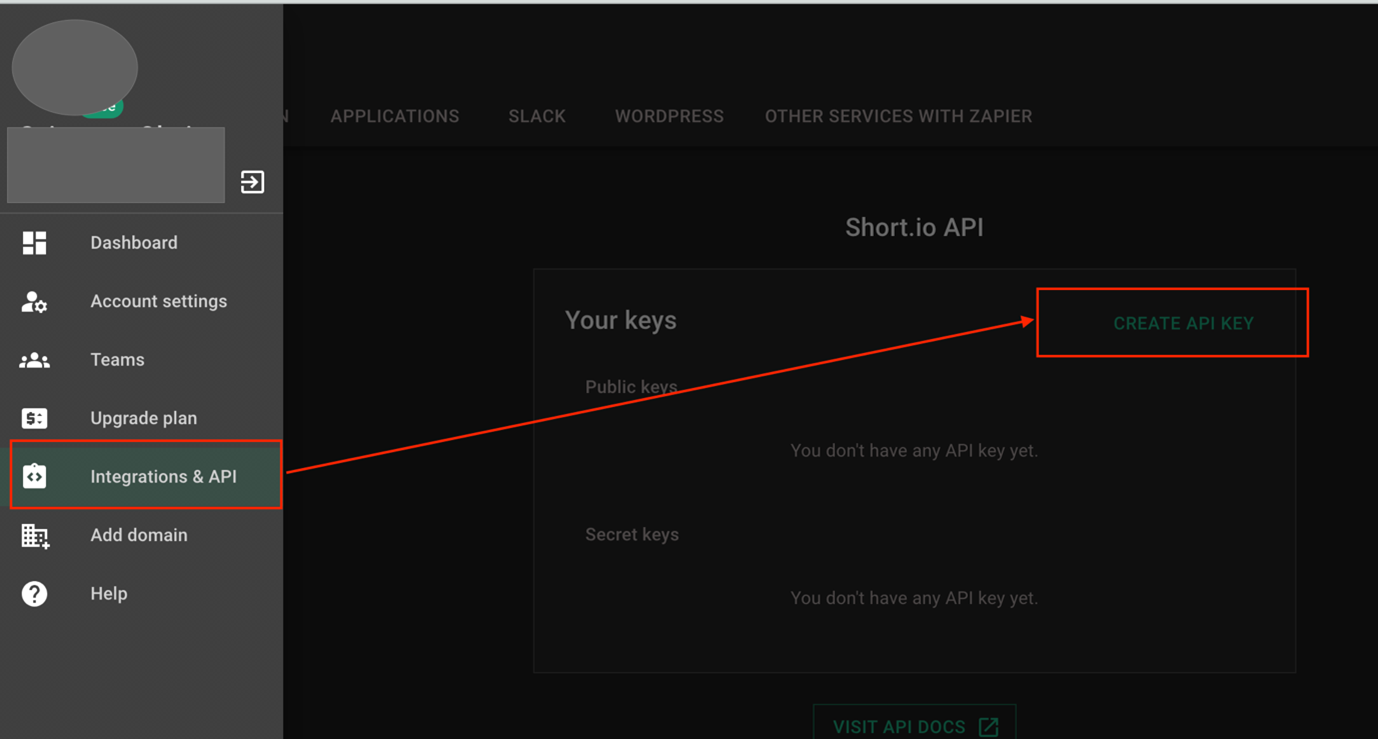
Fill the Key Description and click on the create button as shown in the below image.
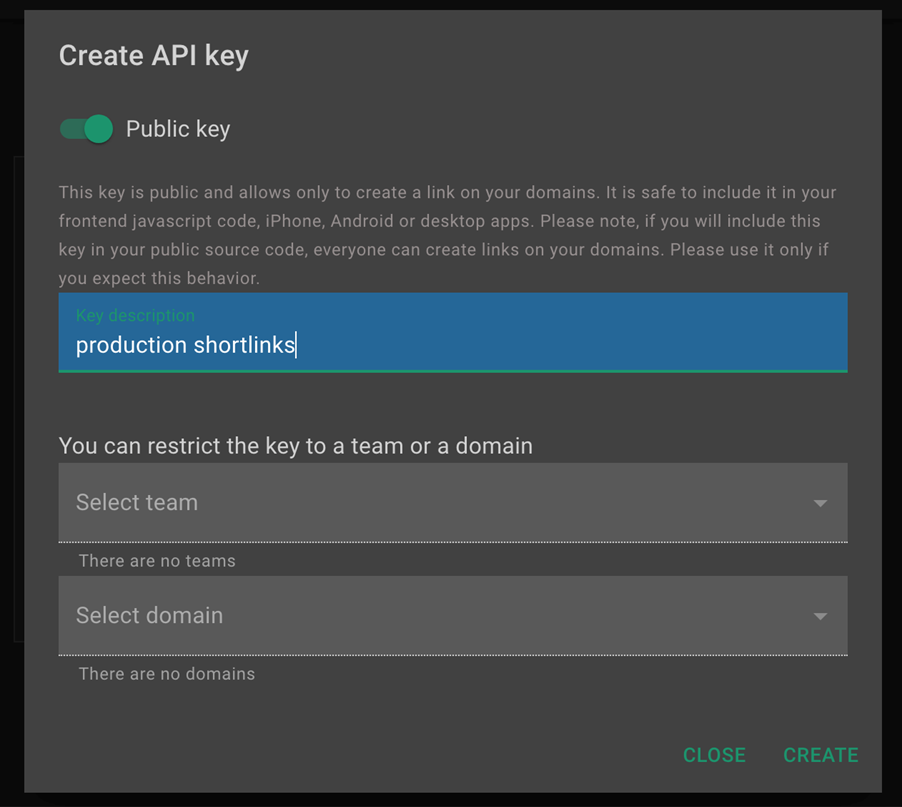
Copy the Key, Store it for further use.
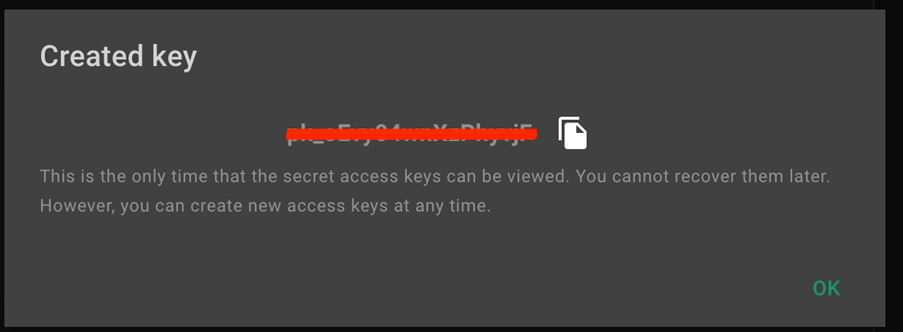
Step4: Copy the Domain name for the further use.
Under user settings >>> Click on Dashboard >>> There you need to copy the domain name as shown in the below image.
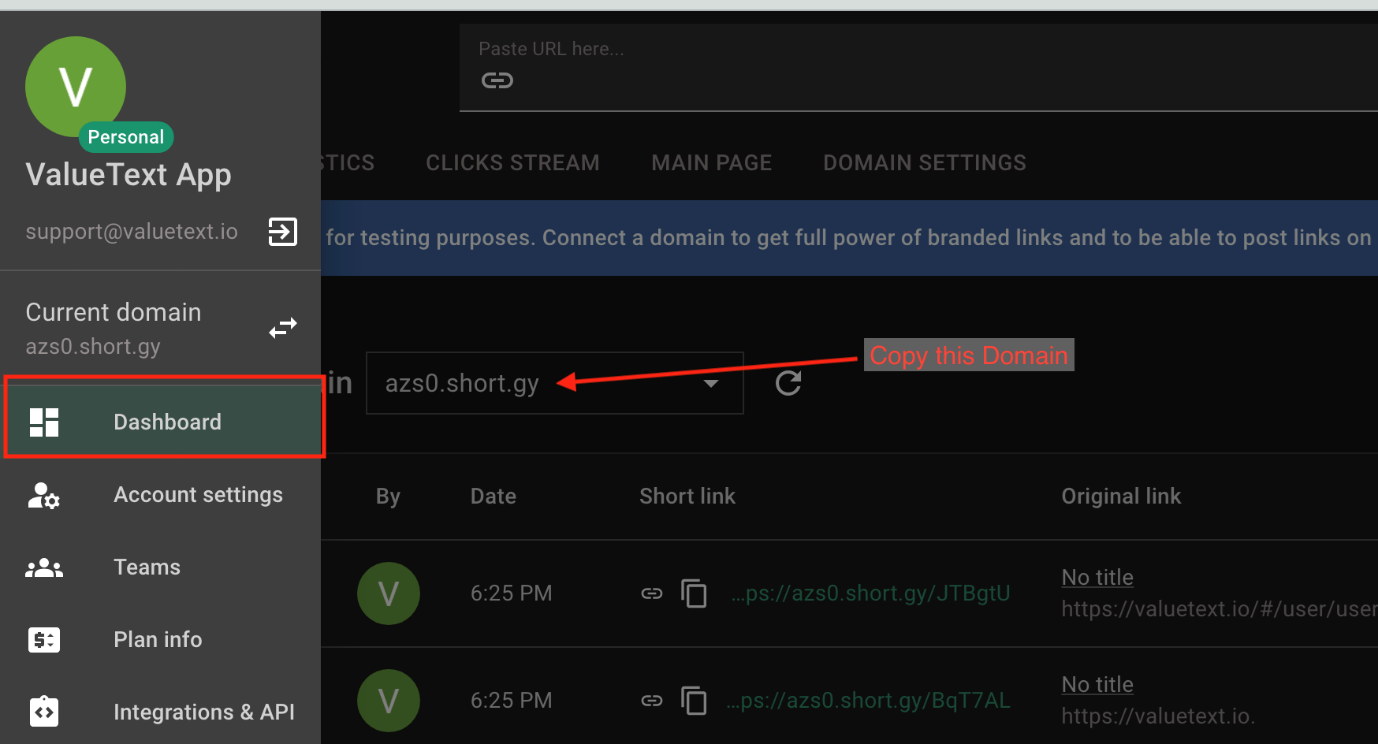
Step 5: Update Short.io credentials in ValueText Setup
Now >>> Login to your salesforce >>> Go to ValueText Setup Tab >>> Go to “Short Link Settings” section >>> Fill the Fields as we with the access key and Domain field >>>> And click on the Update button. >>> For reference follow the below image.
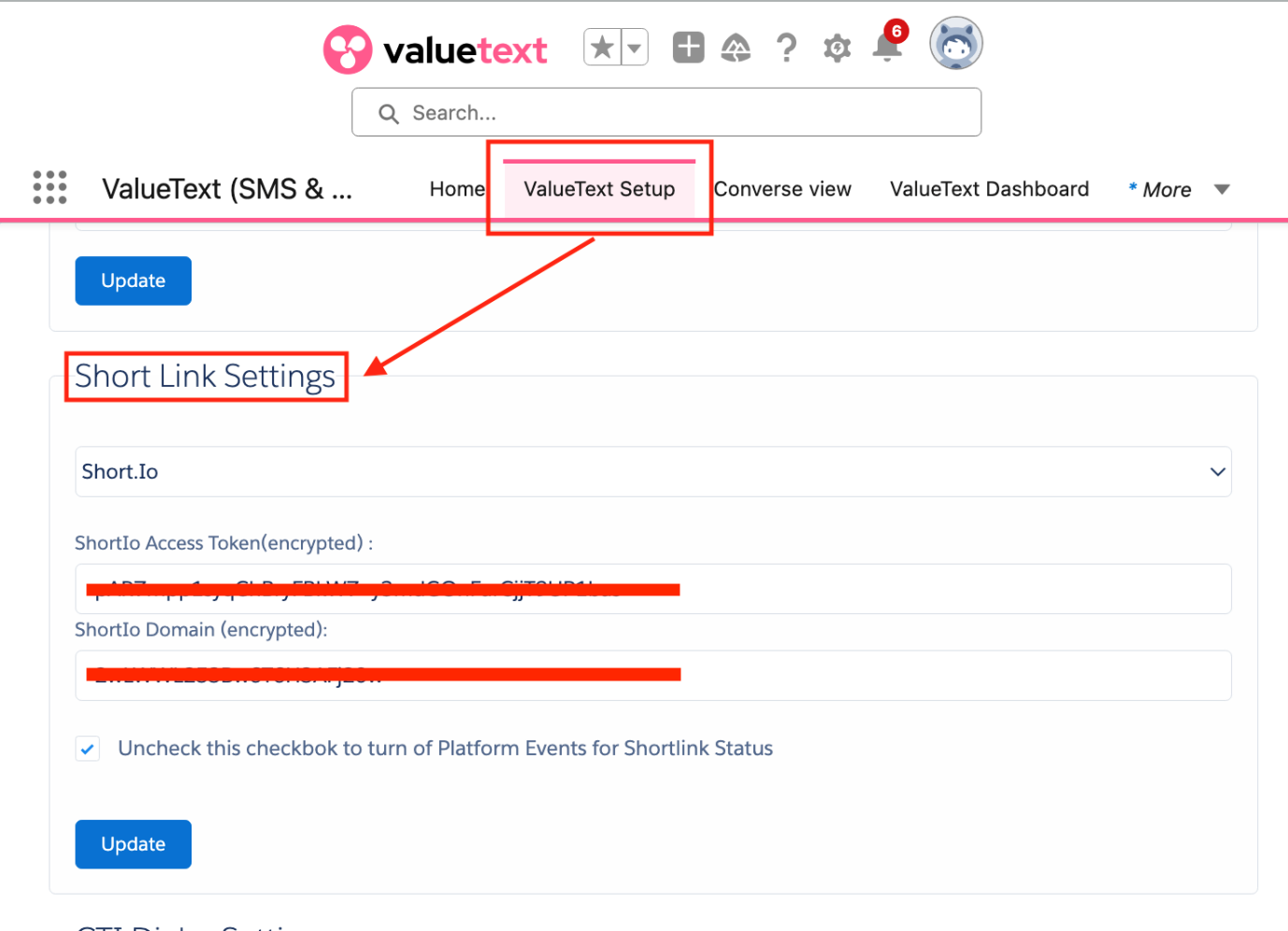
Following these steps ensures that ValueText is integrated with Short.io for short link creation, and the necessary authentication and domain details are correctly configured for seamless use within the Salesforce environment.


