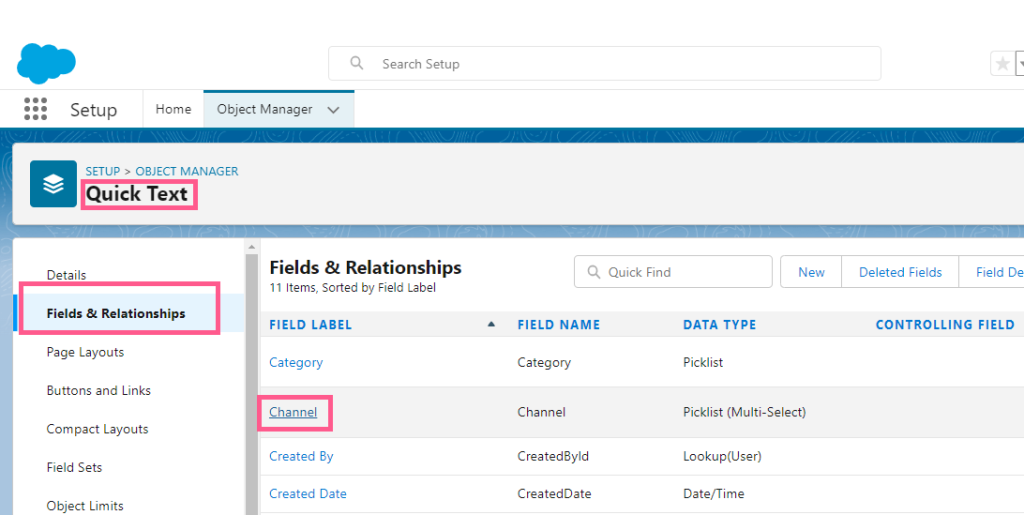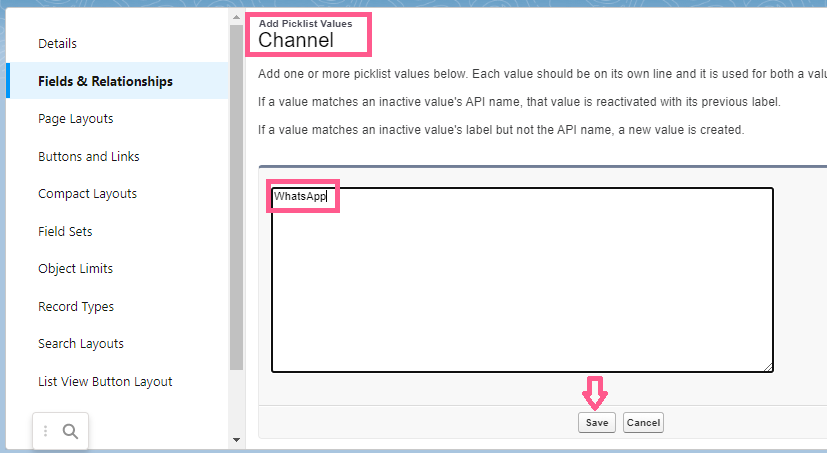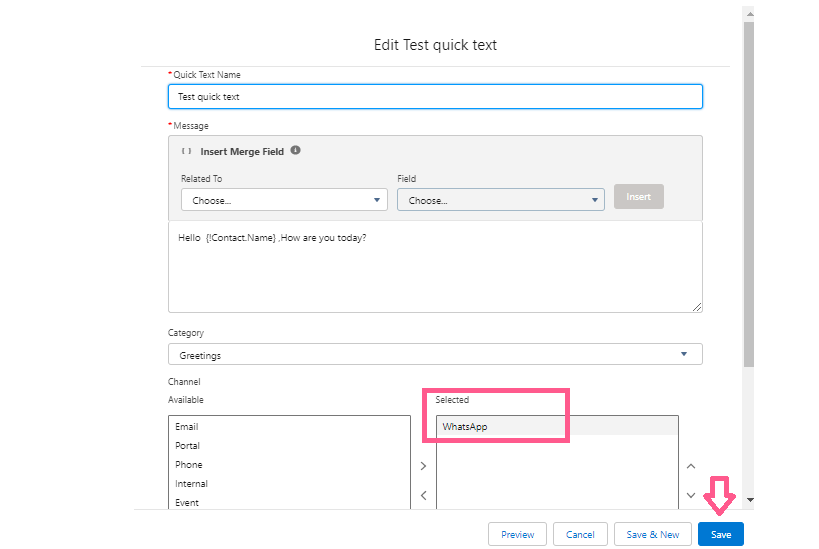ValueText Help Articles

Functional Docs
Setup Docs
- ValueText Setup & Configuration
- WhatsApp Approved Templates
- Add Mini chat console to record detail page
- Template Creation
- What Is Sender Id?
- Access level or Template folders
- Setup ValueText Notification in Utility Bar
- Bulk Text (List View) button configuration
- Send SMS via Apex
- Message from Process Builder
- Sending Messages from Flow in Salesforce
- Related List Button Config
- Schedule messages from process builder
- Phone Field Configuration in Salesforce
- Assign ValueText License To Users
- Assign ValueText Permission Set To Users
- Channel Settings
- Bots for Salesforce
- API
- Key Features of Short Link Integration
- Setup Mobile Notification
- Chat Conversation into Activity History
- Setup Activity History for Every Message
- Texting From Reports
- Record linking for first incoming messages
- How to transfer old messages from Lead to Contact, Opportunity or Account?
- Opt-out and Opt-in
- Chat Session
- Omni Channel Message Routing
- Quick Text
- ChatGPT integration with Salesforce
- Create Message Bucket Records in Salesforce from SFMC
- Stay Ahead with MiniChat Console
Quick Text
Quick text is designed to saves user’s time and increases standardization. With quick text, users can insert predefined messages like greetings, answers to common questions, and short notes.
Customers have the option to send a quick text message using ValueText’s “Mini Chat Console”.
For this all you have to do is enable the below options.
Step 1: Enable Quick text
Go to Setup >>> Search “Quick Text” in Quick Find >>>Select “Quick Text Settings” >>> Enable the options shown below>>> Click “Save”
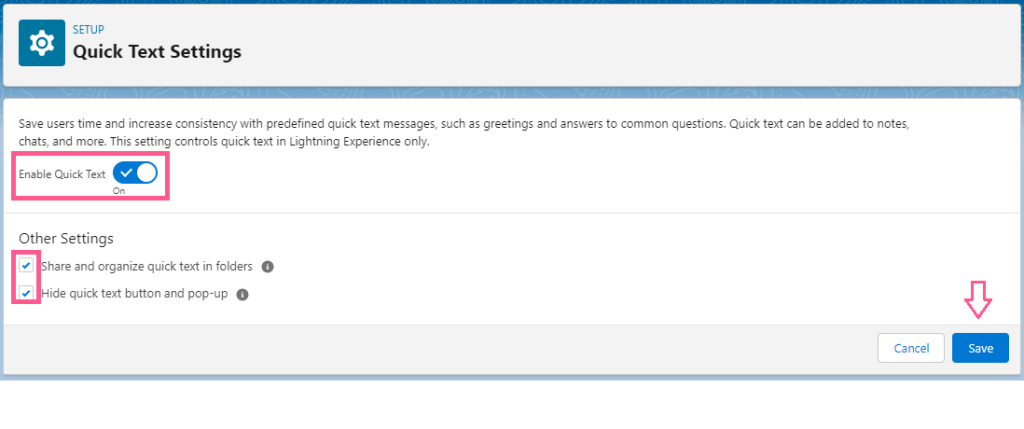
Step 2: Adding Folder Field to the Page Layout
Under Quick Text Object >>> Add this “Folder” field to Active Page Layout >>> Click “Save”.
Refer to the image below.
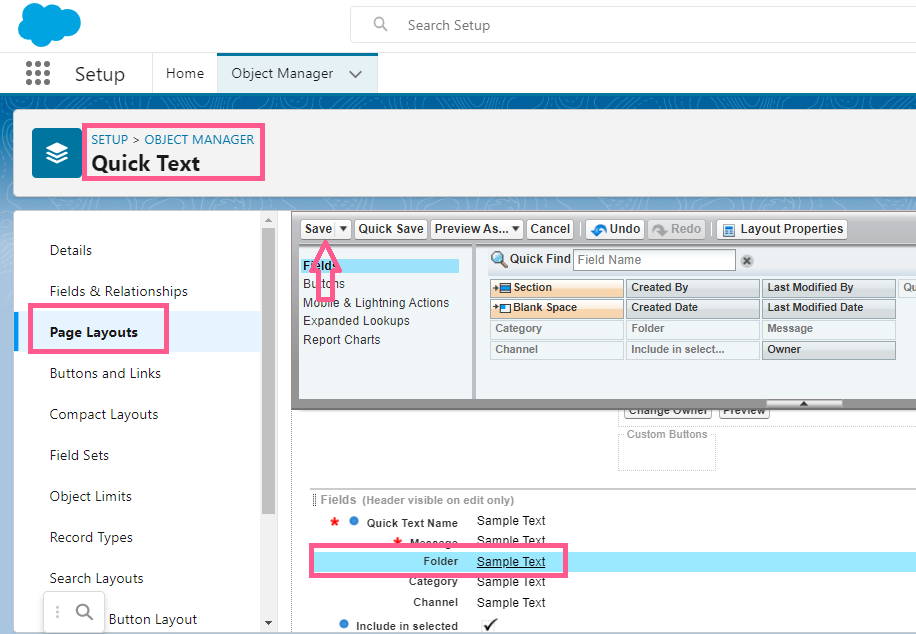
Step 3: Add “WhatsApp” as picklist value to the “Channel” field in under object manager.
Go to >> Object Manager >>> Search for “Quick Text” >>> Click on “Fields & Relationships” >>> Click on “Channel” >>> Add the “WhatsApp” picklist value to that filed as shown on the image below >>> Click “Save”