ValueText Help Articles

Functional Docs
Setup Docs
- ValueText Setup & Configuration
- WhatsApp Approved Templates
- Add Mini chat console to record detail page
- Template Creation
- What Is Sender Id?
- Access level or Template folders
- Setup ValueText Notification in Utility Bar
- Bulk Text (List View) button configuration
- Send SMS via Apex
- Message from Process Builder
- Sending Messages from Flow in Salesforce
- Related List Button Config
- Schedule messages from process builder
- Phone Field Configuration in Salesforce
- Assign ValueText License To Users
- Assign ValueText Permission Set To Users
- Channel Settings
- Bots for Salesforce
- API
- Key Features of Short Link Integration
- Setup Mobile Notification
- Chat Conversation into Activity History
- Setup Activity History for Every Message
- Texting From Reports
- Record linking for first incoming messages
- How to transfer old messages from Lead to Contact, Opportunity or Account?
- Opt-out and Opt-in
- Chat Session
- Omni Channel Message Routing
- Quick Text
- ChatGPT integration with Salesforce
- Create Message Bucket Records in Salesforce from SFMC
- Stay Ahead with MiniChat Console
Chat Session
A Chat Session is a period in which messages with “customers” have been exchanged.
The interval between Chat Sessions is generally 30 minutes however you can customize it by following the steps below. To better understand the use of a Chat Session imagine that you are chatting with a customer, and you close the chat because the issues is fixed. If the same customer sends you a text again after 3 days for example this will activate a “New Chat Session”. Meaning a new incoming or outgoing message will create a new session.
How to set it up?
Step 1
Go to “Value Text Setup” >>> In Step 1 you will find “New conversation difference time (enter in minutes)”. There you can define the custom time in “Minutes” Like 10,20, 30, etc.
E.g.: If you select 30 minutes ever messages after those 30 minutes of no texting will create a New Chat Session.
Refer to the image below.
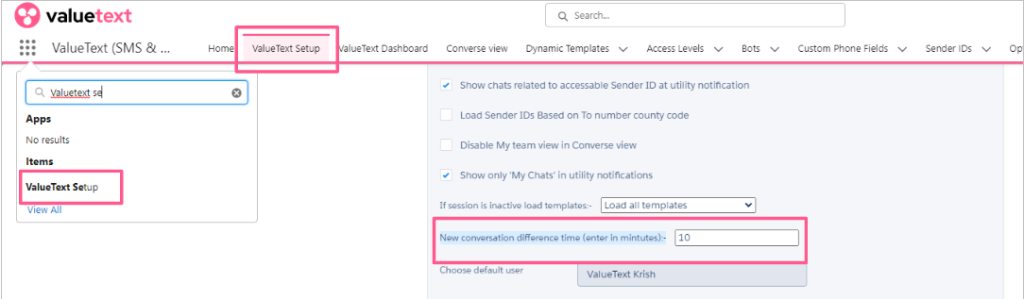
Step 2
Close or create a new session manually.
To close the Chat Session manually you need to click on “Close Session” and that will do it. The button will be located on the top right corner of your Mini-Chat Console, refer to the image below.
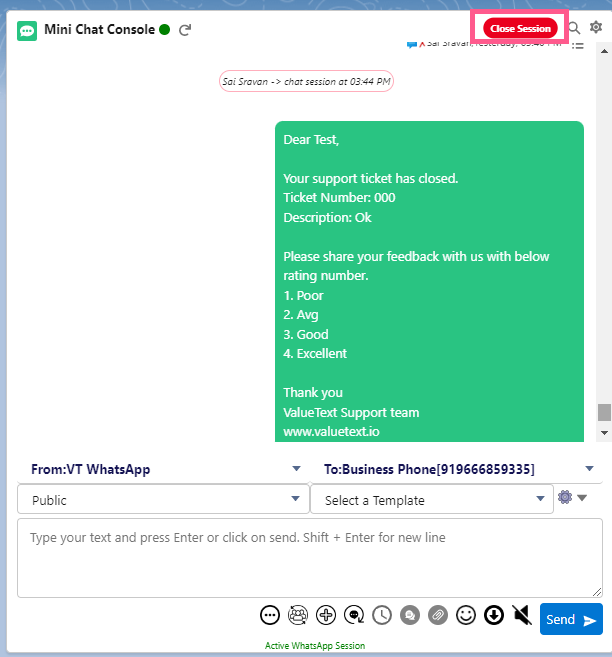
Step 3
Access the Chats History based on Chat Sessions
Go to “Converse view”
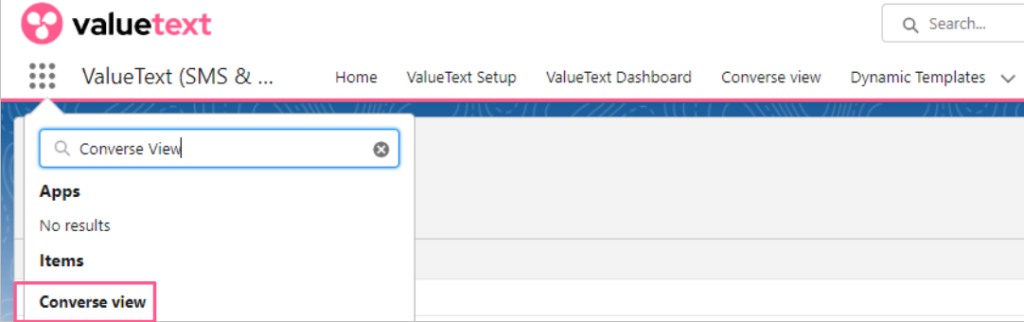
Go to the “Required Record”, and click on the ⏬ icon and the chat sessions will be displayed.
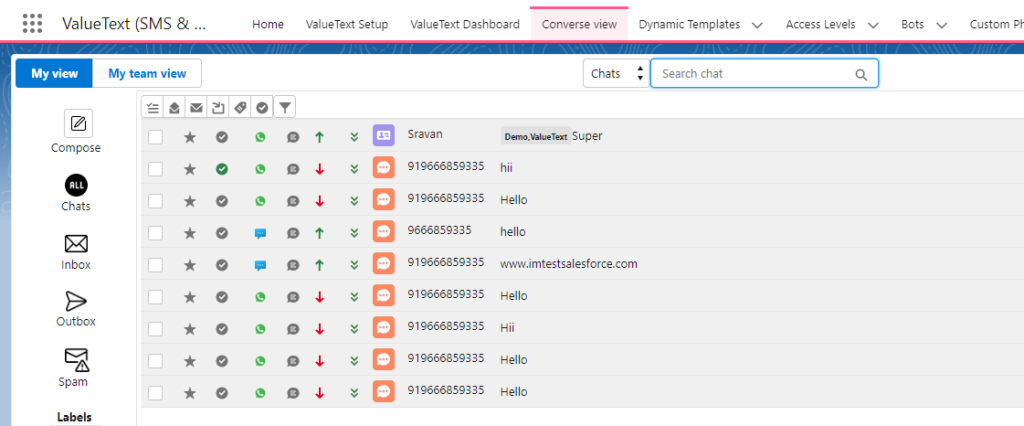
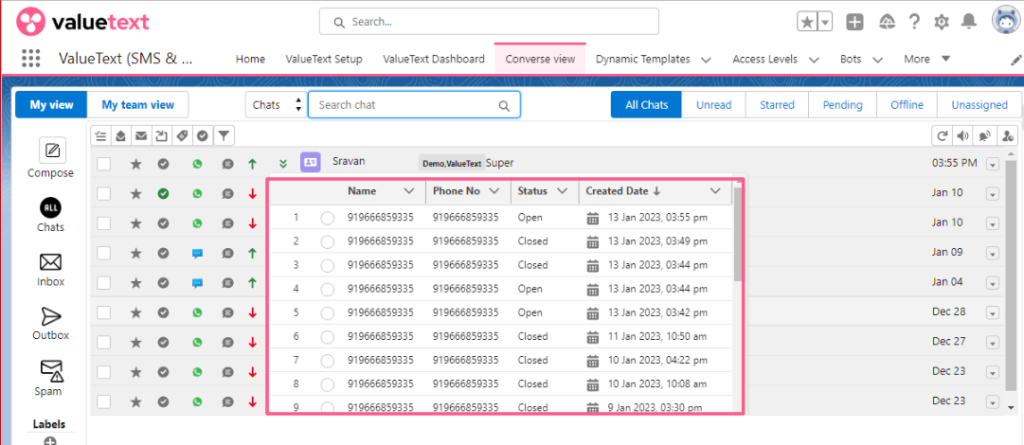
However, if you selected the 1st radio button it will automatically open the Mini-Chat Console on your ride side with the full message history, refer to the image below.
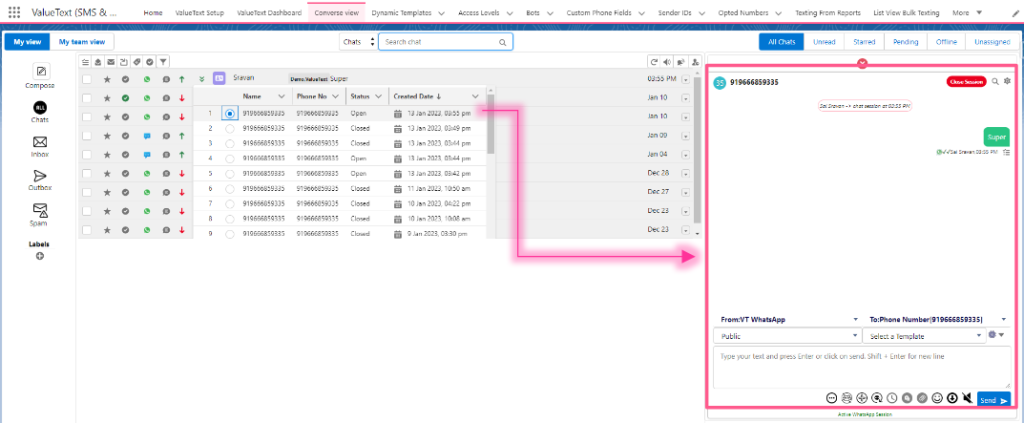
How to enable the chat session
By default, the chat session is not enabled. You have to enable the chat session by enabling the check box at the “ValueText Setup Tab” > “Omni channel message routing” > Enable the check box “Chat Session”.
FAQs
Q1 . Is Chat Session and WhatsApp session is the same thing?
No, WhatsApp session is a 24 hours window which is activated by a WhatsApp approved template message or an incoming message. Refer to this link: https://valuetext.io/pricing/
Chat session is a different conversation with the same customer in different time interval.
Q2. Can all conversations be stored on an object?
Yes, all chat sessions will be stored in “rsplus__Chat_session__c” object.


