ValueText Help Articles

Functional Docs
Setup Docs
- ValueText Setup & Configuration
- WhatsApp Approved Templates
- Add Mini chat console to record detail page
- Template Creation
- What Is Sender Id?
- Access level or Template folders
- Setup ValueText Notification in Utility Bar
- Bulk Text (List View) button configuration
- Send SMS via Apex
- Message from Process Builder
- Sending Messages from Flow in Salesforce
- Related List Button Config
- Schedule messages from process builder
- Phone Field Configuration in Salesforce
- Assign ValueText License To Users
- Assign ValueText Permission Set To Users
- Channel Settings
- Bots for Salesforce
- API
- Key Features of Short Link Integration
- Setup Mobile Notification
- Chat Conversation into Activity History
- Setup Activity History for Every Message
- Texting From Reports
- Record linking for first incoming messages
- How to transfer old messages from Lead to Contact, Opportunity or Account?
- Opt-out and Opt-in
- Chat Session
- Omni Channel Message Routing
- Quick Text
- ChatGPT integration with Salesforce
- Create Message Bucket Records in Salesforce from SFMC
- Stay Ahead with MiniChat Console
Bulk Messaging
This feature can be used to send the same SMS content to a list of mobile numbers. All you need is the correct Mobile numbers of the Receivers.
Navigation: Salesforce > Open Tab “ Bulk Messaging”
Select the Sender ID from the “Select Sender ID” dropdown.
Phone Numbers separator: in this section, you have to select Comma, Space, or Newline to enter phone numbers in the Phone Number box.
Phone Numbers (Separated by a comma): in this section, you can enter as many mobile numbers as you like separated by “comma, space, or newline (That you selected the in the Phone Numbers separator).
Add required text in the “Message Body”. The body text is limited to 1600 characters unless you select “Non-object Templates”.
Note: “non-object templates” means without merge fields.
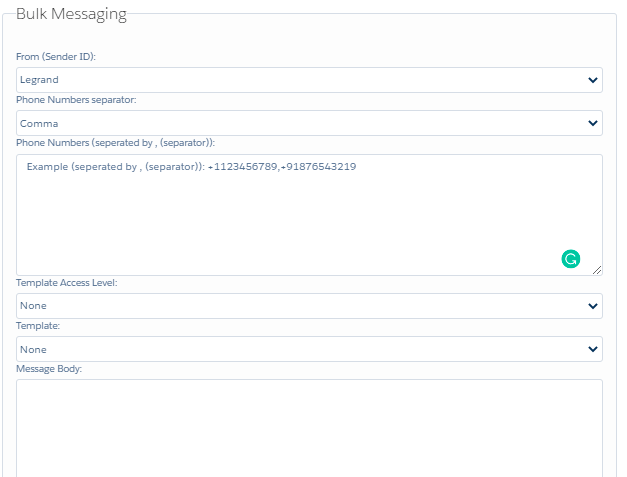
Click on “Send SMS” to deliver the message.
Special Features:
You can send messages even without adding/attaching a contact record.
You can view the status of each message in the Message bucket Object.
Limitations :
- With this bulk message, you can only send 1000 messages, if you want to send more than 1000 use the “Bulk Messages from CSV” feature.


