If you are using a User-based licensing app, you should assign a License to the user manually.
Salesforce > Setup > Installed packages > right side of ValueText you will find manage License > click on it
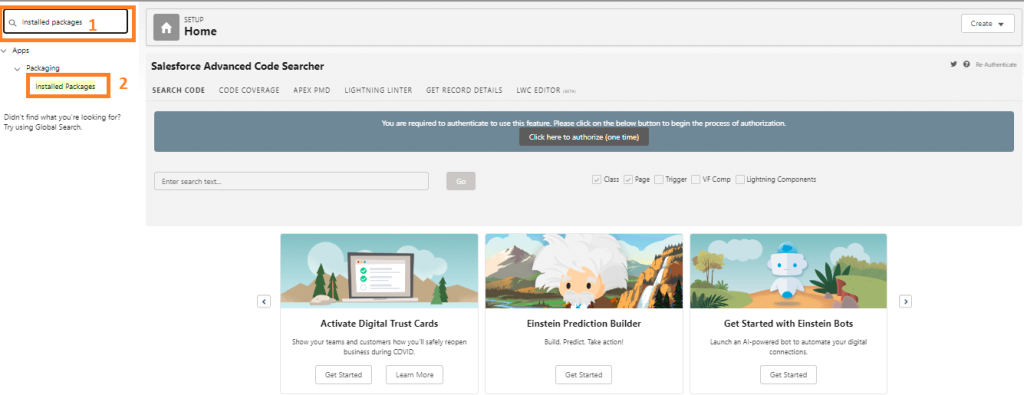
1. Go to the ValueText package—-> You have the Manage License Button—–> click on it.[3]
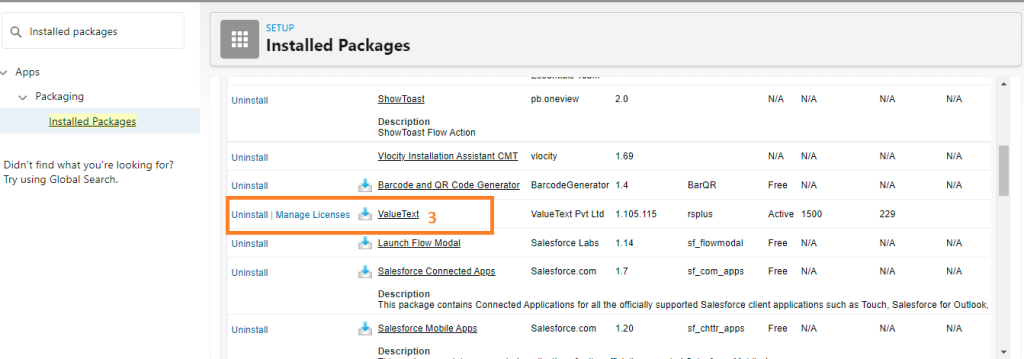
2. On the screen you have the Add user button—> click on it.
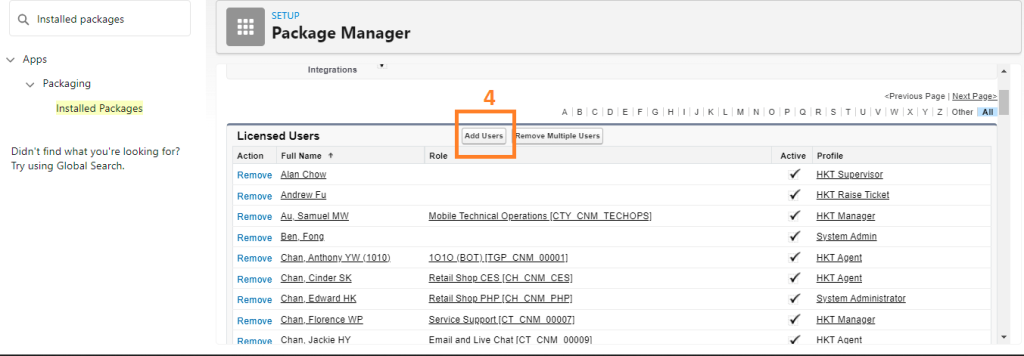
3. it shows the user list in the Available Users section check the box beside the user that you want to add the license to. and click Add.
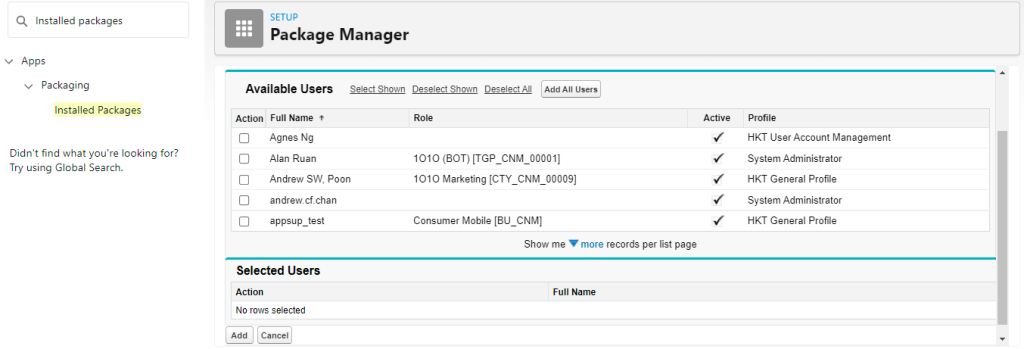
Please add the ValueText User 1 permission set to the users.
Follow the link below for instructions on how to add the permission set to users: https://valuetext.io/docs/assign-valuetext-permission-set-to-users/




