Description: The Message on Related List option lets you send an message to multiple contacts within a single account.
“Message on Related list” also lets you send text messages to a list of child records as long as there is a relation between the objects.
How to send an Message:
Click on the Account that you wish to send an message to their contacts or any related child record. On the Account Details page – click on the “Message On Related List” Button.
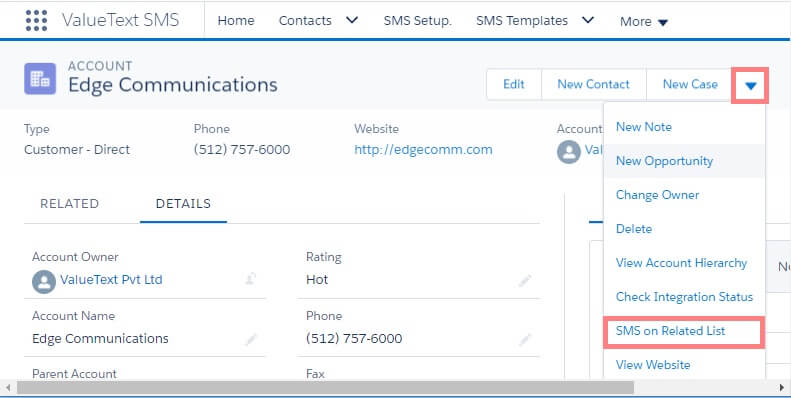
This opens up a new window “Fill” in the required fields and select the Child Related List Records that you wish to send an message to.
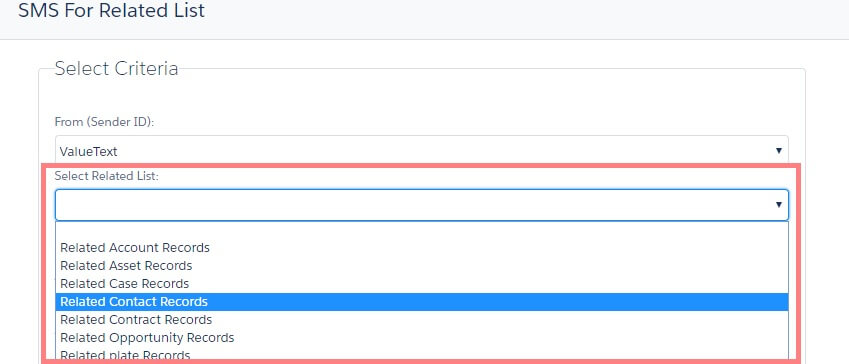
** Contact your Salesforce Admin if you do not find the “Message Related List” button.
After you have selected it will populate all the data for the related list. The below image is showing 20 records that the account is having. Click “Send SMS” to send the messages.
Tip: You can use the same functionality for sending messages to all the Campaign members in the Campaign.
Sending options: 1. Immediate 2. Schedule 3. Follow Up
Immediate: It is the default mode and sends messages immediately when clicking on send SMS button.
Schedule: This section allows you to schedule a message delivery time and date. Salesforce will set the default time zone so make sure you chose your preferred one by using the edit option.
Ex: Your default Time Zone setting is America/Santiago but, your customer Time zone is in India. In such a case, you will have to reset your time zone under the edit option or you can contact the salesforce admin to change your default Time Zone.
Follow Up: This Section allows you to follow up on a contact/lead… based on a particular field in the record and it sends messages until the field changes and the message is delivered to a future time and date. Salesforce will set the default time zone while sending messages. If you wish to change the time zone to your required time, you can change it by using the edit option.
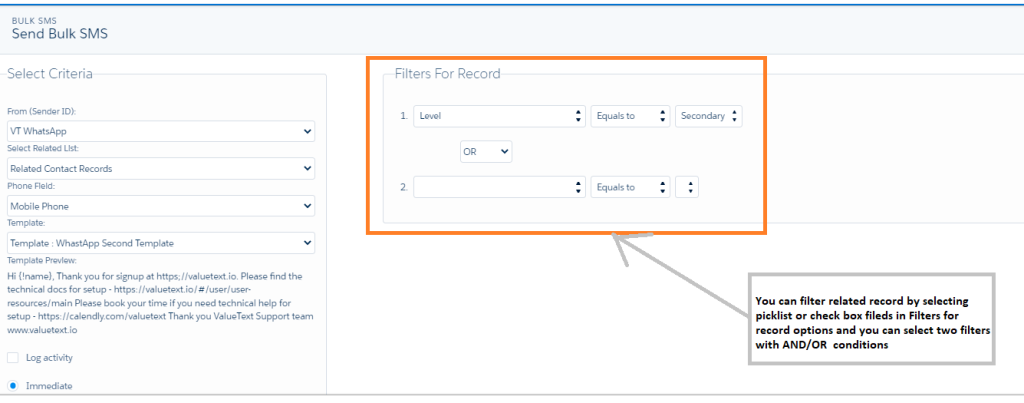

Note: You can use the same functionality for sending Message to all Campaign members from The Campaign.
Special Benefits:
- Send an Message to multiple contacts with one click.
Limitations:
- A limit of 1000 records will display in the preview window, but you can send message for 10,000 contacts/records.




