A Sender ID is a classified as a unique identifier of a message source. Sender ID can either be an alphanumeric value or a phone number, which is based on the outbound country message.
The maximum length for setting a Sender ID cannot exceed more than eleven characters. This limit of characters can vary from one country to another.
Countries (except for India) have the limit of eleven alpha numeric characters.
An SMS can be sent either from a ValueText Sender ID or a dedicated number that can be purchased from us. Prices for Sender ID (numbers) vary from country to country.
Configuring a Sender ID in Salesforce:
There is no limitation on how many numbers you can register as a Sender ID.
To register a Sender ID at Force.com:
Login to Salesforce > “ValueText SMS” app > “Sender ID” Tab > New Button.
1. Enter a unique identified number in the Sender ID box
2. Enter Label for the Sender ID
3. Select “Active” to make it available for use.
4. Choose a Skill-based bot to run when an incoming message is received
5. Add comments for your Sender ID
6. We can add a message suffix for every outbound message from the specific Sender ID
7. Choose a message sending channel such as WhatsApp, SMS, Telegram, etc. as a default communication channel
8. Select your business hours and enter “Reply message” in the “Auto-Reply” box for sending a message when incoming messages are received out of business hours
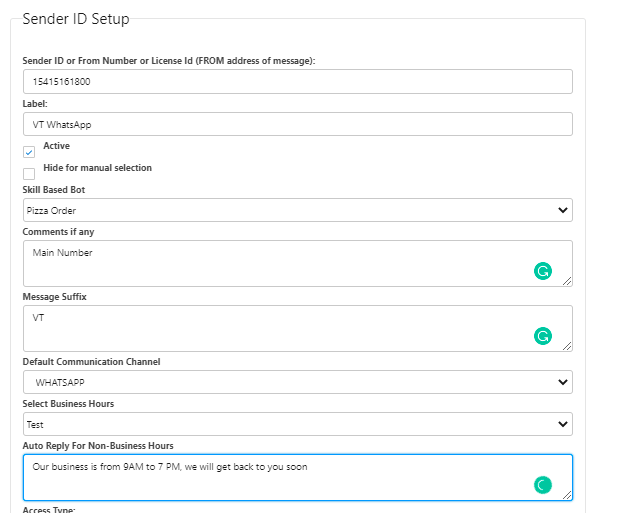
9. Provide access to the Sender ID for sending messages by selecting the “Access Type”, and we can provide access based on the profiles, users, or queues.
10. Select GateWay at ValueText
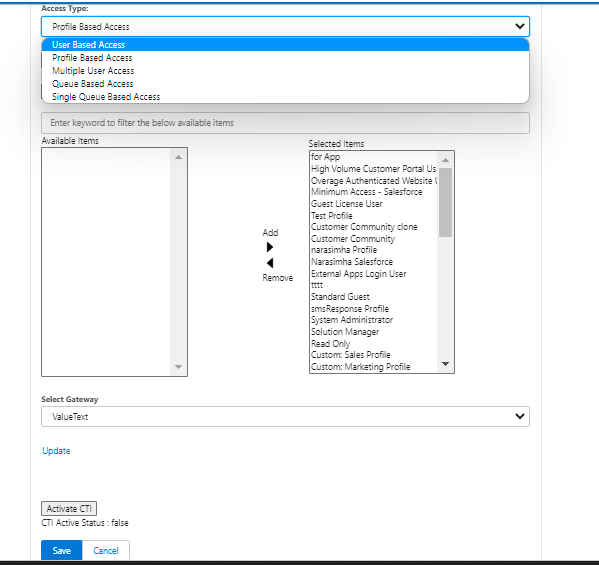
A Sender ID can either be a purchased number (from us) or a custom alphanumeric value.
A maximum of 3 working days is needed to activate your Sender ID with the network operator.
During registration, ensure “Sent for Approval” is checked, this triggers an auto-generated email to ValueText requesting registration of the Sender ID with the network operator.
These Sender IDs can also be configured or can be managed for promotional or transactional messages at Force.com by providing access to the user profile.
Use cases for Multiple Profiles:
- Multiple profiles can be used to send SMS to different countries.
- Multiple profiles can be configured – one for making transactions and the other one for announcing promotions.
For example, A Sender ID marked for the Marketing team can be tagged to the Marketing Profile (refer to bove image).




