ValueText Help Articles

Functional Docs
Setup Docs
- ValueText Setup & Configuration
- WhatsApp Approved Templates
- Add Mini chat console to record detail page
- Template Creation
- What Is Sender Id?
- Access level or Template folders
- Setup ValueText Notification in Utility Bar
- Bulk Text (List View) button configuration
- Send SMS via Apex
- Message from Process Builder
- Sending Messages from Flow in Salesforce
- Related List Button Config
- Schedule messages from process builder
- Phone Field Configuration in Salesforce
- Assign ValueText License To Users
- Assign ValueText Permission Set To Users
- Channel Settings
- Bots for Salesforce
- API
- Key Features of Short Link Integration
- Setup Mobile Notification
- Chat Conversation into Activity History
- Setup Activity History for Every Message
- Texting From Reports
- Record linking for first incoming messages
- How to transfer old messages from Lead to Contact, Opportunity or Account?
- Opt-out and Opt-in
- Chat Session
- Omni Channel Message Routing
- Quick Text
- ChatGPT integration with Salesforce
- Create Message Bucket Records in Salesforce from SFMC
- Stay Ahead with MiniChat Console
Bots for Salesforce
Bots are a very advanced feature of ValueText. You can automate most of the business scenarios because these bots can automatically identify the contact, update the records, create the record and access the records at salesforce.
Few use cases:
Collect the feedback when the case is closed.
Escalate or create the case using a bot.
Collect the data from your customer and update it via bots.
Assign the work orders and acceptance automation.
Convert incomplete data lead to complete data lead.
Update the lead from bot- sample video https://youtu.be/BnJ9nafirqs
Update case – sample video https://youtu.be/YUI9oHKyE_U
Create a case from bot – sample Video https://youtu.be/RNb1rQWu1Z4
Keywords:
What is BOT:
The bot is having many bot elements and the bot takes care of bot elements when and which bot element has to execute.
What is BOT Element
The bot element is the child element of the bot. Each bot element holds the templates, options, and conditions when it has to execute and what text it has to send. One bot element will hold many bot elements. Like tree structure.
What is BOT Form
BOT Form is to hold the data (question & Answer) of chat. In the entire bot chat, you can store the required data set of chat. Bot Form help to drive the data to any object like lead or contact or custom object records.
When the Bot action has been completed the status of the BOT Form will be “Completed” based on the status you write process builder action to pass the data to different objects
ValueText is currently supporting two types of bots.
- Request bot
- Keyword-based bot
1. Request Bot:
- We request you to watch a 30-second length video before you read the Request Bot doc
Use case: Collect data from customers when a lead created
Video link: https://youtu.be/BnJ9nafirqs
- The flow starts from Salesforce. These bots can be executed from workflow or process builder or manually triggered.
Ex: When the case is closed, you can execute the bot from workflow to collect feedback from customers.
We can define a keyword to exist from the bot in “Exit keyword ( User can reply this keyword to stop the BOT any time)”
If we want to send a reply for the to exist you can enter “Exit keyword reply text (Acknowledgement message to the Exit keyword reply)”.
If the bot is used for the Omni channel routing choose the skill-based bot in “Category’.
If the user started the bot but has not completed (not answered questions ) for a long time, in this case, you can expiry the bot with your given minutes in “Minutes to automatic expiry of the bot”.
We can also send reply feedback for the bot expiry in the text area of “Automatic reply text after expiry”
We can also apply the Business hours to the bot and if the user sends the message during non-business hours, we can send a feedback reply by adding a bot element(after saving the bot show the option to add a bot element for the business hours reply.)
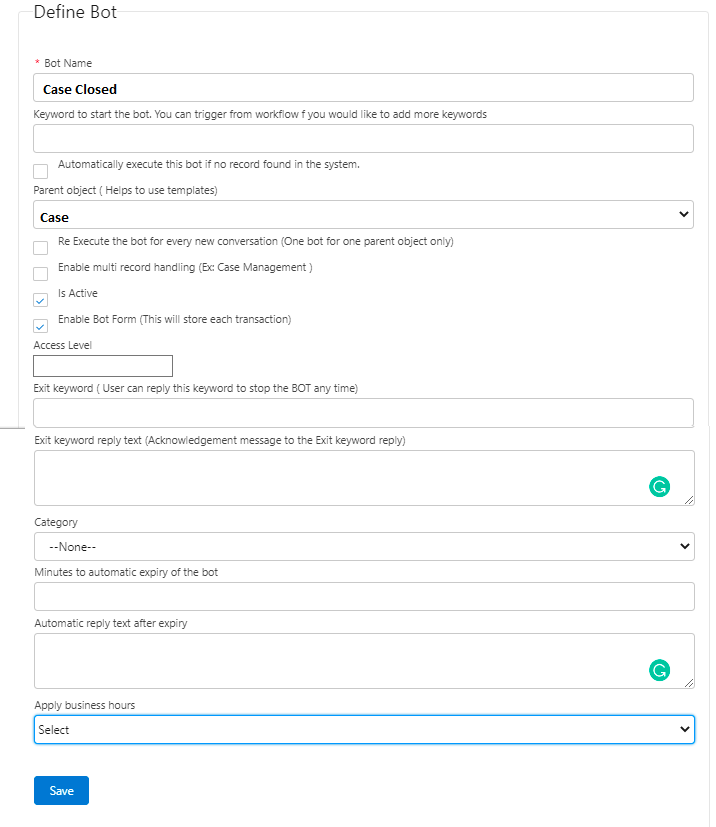
2. Keyword-based bot:
These BOTs are executed by your customer with the help of Keyword. When the customer replies HELP from SMS or WhatsApp respective BOT will be executed.
You can define your own keyword like HELP, HI ….
Based on customer input your bot program (set of BOT Elements) executes automatically and sends an automatic reply.
Ex: You can publish your Number on your website and your customer can reply with a specific keyword to create a case or apply for load or know about the last case status.
“keyword to start the bot” – When you send “Support” from your phone. this bot will execute automatically.
“keyword to start the bot” – each keyword-based bot should have a unique keyword like support, help, ok company name…
“add/ view next level bot element”- Click this link to add next-level bot elements.
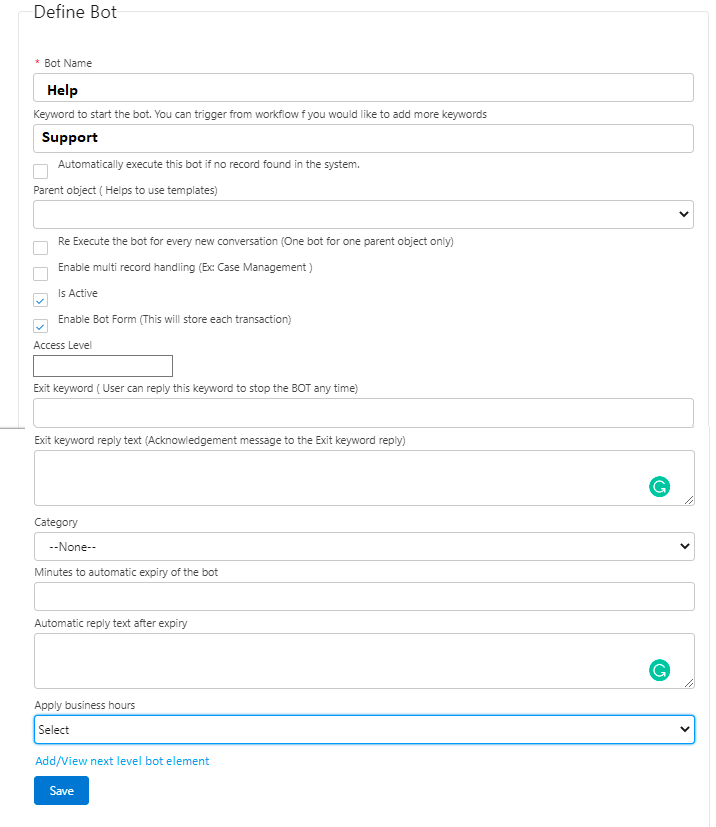
2.1 Bot Element
BOT is having n number of program steps. Based on the customer reply respective bot element will be executed.
BOT will have many sub-steps, each step is called a BOT Element.
BOT is having multiple chains of “BOT Elements”, each BOT Element consist of a set of instructions to reply to the customer
BOT Element is having below options
Bot Element Question
Define keyword options
Ignore the reply and execute the next element
Data validation
Reply text if the keyword is not matched
BOT Form field mapping
2.2 Bot Element Question
Each bot element should have a “Text Question” or Template. It will execute when the bot element is executed.
Ex: Your case is closed, Please rate the support.
2.3 Define Keyword
You can define 10 keyword options (Option 1, Option 2, Option 3 …….Option 10), and you can set integer or string in the options. These are optional.
These “options” are optional.
You can keep the value to store in bot form when the user replies with the option respective option value will store in bot form record
Each Option will have a “Skip exact keyword match” check box, it acts like a contains check. Ex: you defined “Stop” and your customer replied, “Stop this”.
Each Option has a provision to set up the “Add / View next level bot element”. If the reply keyword match then it fires an option like bot element.
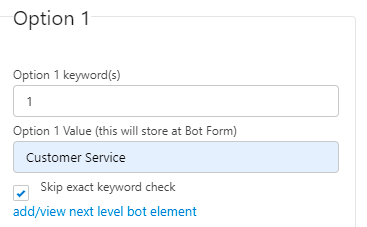
2.3 No Options required or Common question for all options
In the entire process of bot you may need no options in some steps but need to execute next level bot element. Ex: your question is “Describe the issue”, In this case, you don’t need options.
Whenever you enable “No Options required or Common question for all options” and save. It will give an option to add a next-level bot element.
FAQ:
Q. Can I add options and enable “No Options required or Common question for all options” for the same bot element?
A. Yes, You can. If the customer replies match the keyword then keyword related bot element will execute. If no option is matched then the “Ignore reply” related bot element will execute.
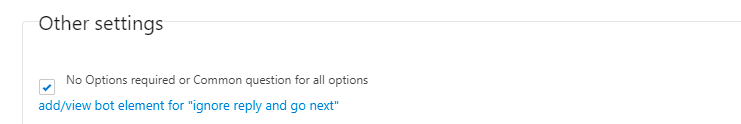
2.4 Data Validation
In the chat, you can validate the data.
Ex: The bot element question is “What is your email address?” when the customer enters the data with an invalid email type then the bot element will return “Invalid email format”
For that, you can validate the number and email type. You can also define your own custom data validation reply message.
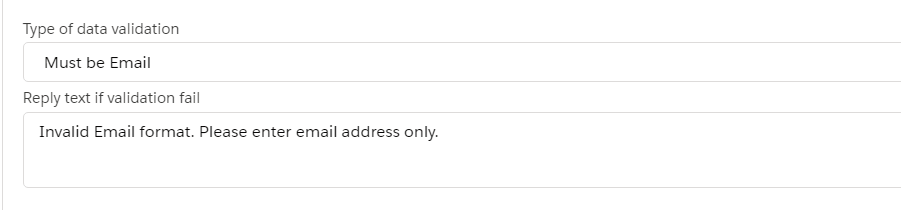
FAQ:
Q. Can I add date validation?
A. Currently we don’t have date validation. You can use Number validation and ask day, month, and year in separate bot questions.
2.5 Reply text if the keyword is not matched
You can define a custom message if customer’s reply does not match any of the options you set. Ex: you have 1,2,3 &4 options but if the customer replies with 5 then your message will be sent to the customer like “ Please enter in between 1 to 4.
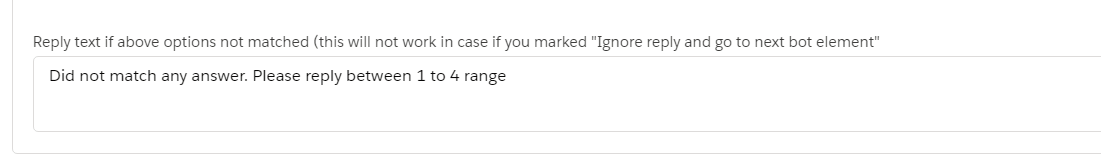
2.6 BOT Form field mapping
You need to map the respective BOT form fields with the BOT question and Customer reply.
Read the “3. BOT FORM” section to know more.
BOT Form
This option will be enabled when the “BOT Form” check box is marked as true at BOT.
BOT Form is designed to store your bot element questions and answers (customer reply).
Your BOT is having set of questions (BOT Elements) and your customer replies with different answers for each question. You can store every question and answer at the bot element based on the mappings you set
BOT Form is having field “Status” and it will automatically update respective values like Submitted, In Progress & Completed.
Submitted – When the BOT Initiated.
In Progress – When the customer started reply or BOT is serving to the customer.
Completed – When the BOT is completed (All bot elements were answered by the customer).
Each BOT & BOT Form is automatically linked to a respective record like contact Lead Case or Custom Object.
The related record is stored in the “Related to” field of the BOT Form and the BOT and the system automatically maps the related field value to the respective look-up field you have. Like if the related id field value is contact id then it will map the respective contact at the contact lookup field for the BOT & BOT Form.
In the case of Keyword-based BOT, the system automatically links the respective contact or related record based on the mobile number of the customer. (Note: in some cases system will not be able to map the respective related record).
You can write Process Builder action under the BOT Form record when the status is completed to pass the date from the BOT form record to the related record (Related to) (Contact/Lead/custom object record).
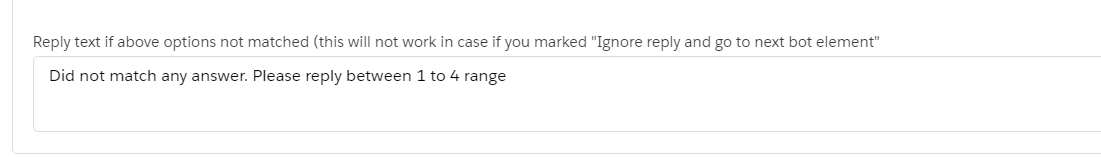
Do’s:
You can update or create a related (related to) record by writing a process builder action under the BOT Form when the BOT Form status is “Completed”
Don’t Dos:
Do not write a Process Builder action when the BOT Form Status is in Progress which makes BOT execution slow. Customers get replies from salesforce slowly.
FAQ:
Can I create a custom field on the BOT Form?
Yes, You can create n number of fields and map at bot element.
Q. Where can I see BOT and BOT Forms under related records?
A. Please drag a related list from the layout. You can see how many bots are executed for the record.
Q. How to make the relation between BOT & BOT Form with a custom object?
A. Simply create a look-up field under BOT & BOT Form with custom or standard (If relation not there) object.
Q. How many BOTs I can create?
A. You can create n number of BOTs (Keyword & Request BOTs).
Q. I send two bot requests to the customer. Which bot will execute
A.Only the latest received bot one will work and the last will be inactive automatically?
Q. How can I send multiple bot requests to the customer at the same time?
A. You can send bot requests with multiple sender ids to serve at the same time.
Q. How many BOTS I can create?
A. You can create n number of bots.


