ValueText Help Articles

Functional Docs
Setup Docs
- ValueText Setup & Configuration
- WhatsApp Approved Templates
- Add Mini chat console to record detail page
- Template Creation
- What Is Sender Id?
- Access level or Template folders
- Setup ValueText Notification in Utility Bar
- Bulk Text (List View) button configuration
- Send SMS via Apex
- Message from Process Builder
- Sending Messages from Flow in Salesforce
- Related List Button Config
- Schedule messages from process builder
- Phone Field Configuration in Salesforce
- Assign ValueText License To Users
- Assign ValueText Permission Set To Users
- Channel Settings
- Bots for Salesforce
- API
- Key Features of Short Link Integration
- Setup Mobile Notification
- Chat Conversation into Activity History
- Setup Activity History for Every Message
- Texting From Reports
- Record linking for first incoming messages
- How to transfer old messages from Lead to Contact, Opportunity or Account?
- Opt-out and Opt-in
- Chat Session
- Omni Channel Message Routing
- Quick Text
- ChatGPT integration with Salesforce
- Create Message Bucket Records in Salesforce from SFMC
- Stay Ahead with MiniChat Console
Short Link for Texting
Short links are the alternate link for the long links. If you want to send long links over the text, then you can convert long link into short link and send it over SMS. You can generate short links in two ways at Salesforce.
1. Salesforce.
2. Bitly
1. Salesforce:
We are using the Salesforce sites to make the short link here link will not be much shorter. If you do not want to use API call, then you can use.
Please update your site url at Salesforce > ValueText from app menu > ValueText setup tab > Short Link settings sections > Update site url.
2. Bitly :
We have integration with bitly, you can sign up one account and generate the short links with the help of that.
Please update your Bitly Access token at Salesforce > ValueText from app menu > ValueText setup tab > Short Link settings sections > Update your bitly account access token and save it.
Important: Make sure to add https://api-ssl.bitly.com at Remote Site settings.
You can generate the link manually or automation by using process builder, flow and apex.
Manual Process:
Step 1: Open short link object at Salesforce
Step 2: Click on new
Step 3: Enter the long URL (like as shown in below)
Step 4: Select the process service as Salesforce or Bitly
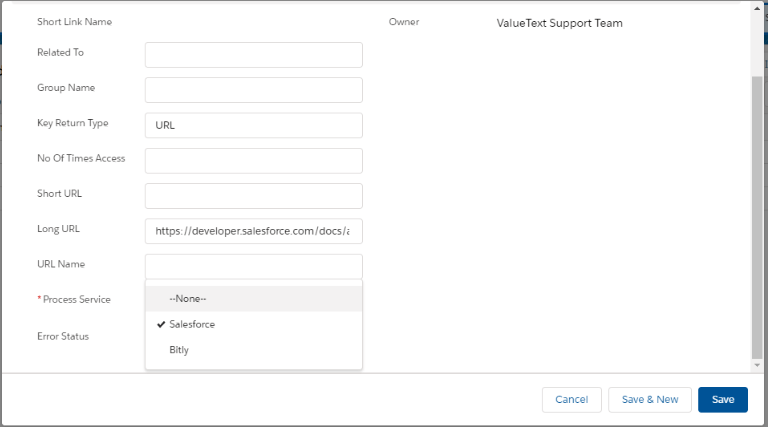
Step 5: Click on save and You will see generated link at the short URL field
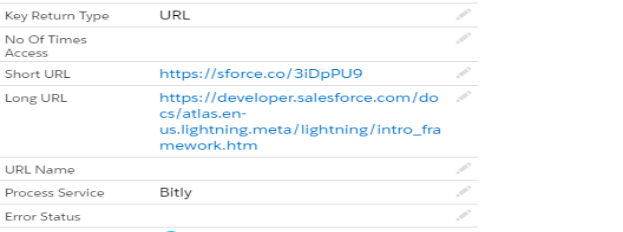
Automation:
You can generate the short links from process builder, flow, or apex by using invocable methods or creating a record directly on the Short Link object
Step 1: Create Process Builder and define your flow condition when it has to fire
Step 2: ChooseApex under IMMEDIATE ACTIONS or SCHEDULED ACTION
Step 3: Select rsplus__Short Link Creation from the search box
Step 4: Define 5 sets of fields as below image and active the flow to start
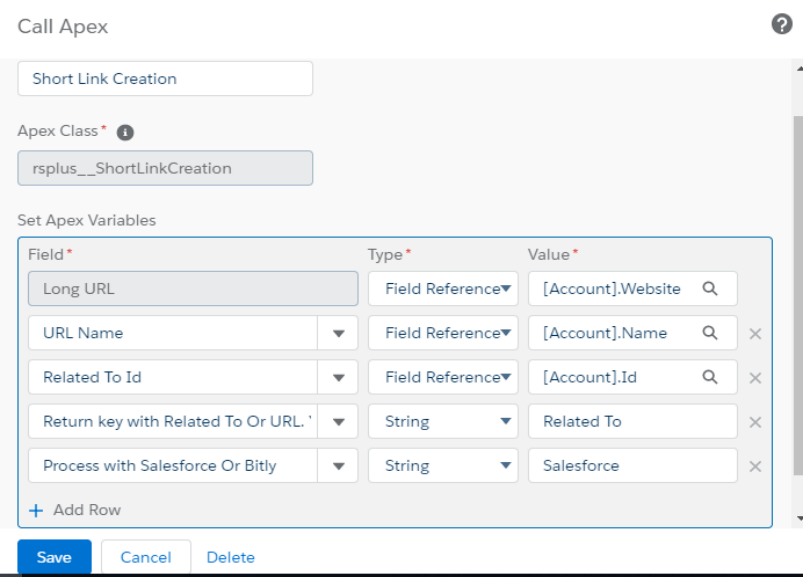
Long URL: Long URL which you have to convert to short.
URL Name: Nickname of the Long URL
Related To: Pass the record id if you want to see it in the related list
Return key with “Related To” or “URL”: You must pass blank if you are calling from process builder. This helps in apex to capture the return values. This field is of no use if you are using Bitly because it is an API call so it will not return the sort link immediately.
The process with Salesforce or Bitly: Define 5 sets of fields as below image and active the flow to start
FAQ:
Creation of short links up to 200 only at a time
Bitly Service creates up to 50 short links at a time and may change based on Billy account type you have.


